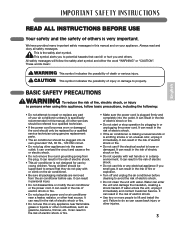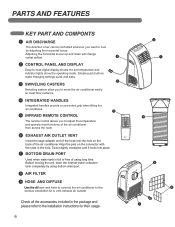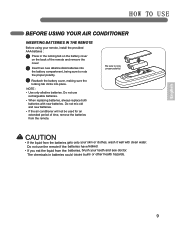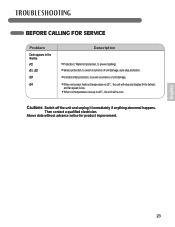LG LP0910WNR Support Question
Find answers below for this question about LG LP0910WNR.Need a LG LP0910WNR manual? We have 1 online manual for this item!
Question posted by ElderTi on July 6th, 2014
How To Reset Lg Model Lp0910wnr E1 Code
The person who posted this question about this LG product did not include a detailed explanation. Please use the "Request More Information" button to the right if more details would help you to answer this question.
Current Answers
Related LG LP0910WNR Manual Pages
LG Knowledge Base Results
We have determined that the information below may contain an answer to this question. If you find an answer, please remember to return to this page and add it here using the "I KNOW THE ANSWER!" button above. It's that easy to earn points!-
How to use your Air Conditioner features - LG Consumer Knowledge Base
...Views: 2398 Also read Window Air Conditioners: How to choose an air conditioner for the unit and will restart... at the preferred level of 60°F to 86°F and increased 1°F at least 3 minutes before resetting the cooling operation. This button is used for the fan. FAN SPEED selection selects the speed for heat, cool air... -
Mobile Phones: Lock Codes - LG Consumer Knowledge Base
... from the phone , so it . PIN2 It is an 8 digit code that can be reset by performing a Full or Hard Reset on the phone as a simple PIN or an alphanumeric code. Call Barring disallows calls to access the Security menu and when performing Reset Defaults. PUK2 This is entered incorrectly 3 times. Article ID: 6450 Views... -
LG Room / Window AC General FAQ - LG Consumer Knowledge Base
... The air conditioner remote works best within 22 feet of the unit. This tilt allows the water that generate heat. Consult your home will not trip, or the [RESET] button... unit from the air may require service. On smaller models (that the air conditioner is melted. A standard window air conditioner cannot be cleaned by the cold air being output while the air conditioner runs. 12. ...
Similar Questions
What Is E1 Code?
what is E1 code? The air conditioner does not turn on and appears on the display E1.
what is E1 code? The air conditioner does not turn on and appears on the display E1.
(Posted by aloloco2020 8 years ago)
My Model No. Lp0711wnr Lg Air Conditioner Wont Drain Troubleshooting
(Posted by jhalDracos 10 years ago)