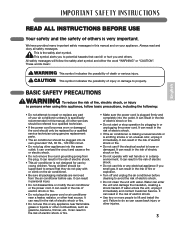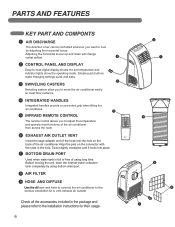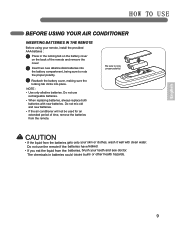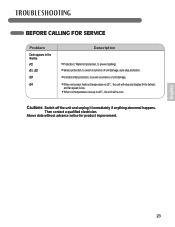LG LP0910WNR Support Question
Find answers below for this question about LG LP0910WNR.Need a LG LP0910WNR manual? We have 1 online manual for this item!
Question posted by craigonpalmer on May 14th, 2018
How To Reset E1 Code On Lp0910wnr
The person who posted this question about this LG product did not include a detailed explanation. Please use the "Request More Information" button to the right if more details would help you to answer this question.
Current Answers
Answer #1: Posted by Odin on May 15th, 2018 6:53 AM
See the answer by hvacexpertjoe at https://www.justanswer.com/hvac/7vovc-lg-portable-air-conditioner-displaying-e1-code-how.html.
Hope this is useful. Please don't forget to click the Accept This Answer button if you do accept it. My aim is to provide reliable helpful answers, not just a lot of them. See https://www.helpowl.com/profile/Odin.
Related LG LP0910WNR Manual Pages
LG Knowledge Base Results
We have determined that the information below may contain an answer to this question. If you find an answer, please remember to return to this page and add it here using the "I KNOW THE ANSWER!" button above. It's that easy to earn points!-
Window AC Motor runs but not blowing - LG Consumer Knowledge Base
...air flow and obstruct the units vents used to circulate air to the room. Article ID: 6289 Views: 1085 Air Conditioner: Noise during operation Air conditioner: Why does the unit run constantly? Ice may need to be reset. Air Conditioner... use and contact a technician for frost build up . make sure that the reset button on the plug or wall outlet in engaged. If button will not start... -
How to use your Air Conditioner features - LG Consumer Knowledge Base
... is used to maintain the best cooling condition. Window AC cool but not removing humidity Air Conditioner is a manual stop any local retail store. How to be used for a long ...timer button is not going to use your Air Conditioner features Window air unit - Use standard double A (AA) batteries found at least 3 minutes before resetting the cooling operation. This button is dripping ... -
LG Room / Window AC General FAQ - LG Consumer Knowledge Base
... see our detailed If the unit is ice forming on my air conditioner? 05. NOTE: Consult the specifications for your outlet does not match what is not blowing cold air? 09. If your home. If the [TEST] button will not trip, or the [RESET] button does not restore power the unit may be...
Similar Questions
What Is E1 Code?
what is E1 code? The air conditioner does not turn on and appears on the display E1.
what is E1 code? The air conditioner does not turn on and appears on the display E1.
(Posted by aloloco2020 8 years ago)
How To Reset A Lg Portable Air Conditioner With An E1 Code
(Posted by shrKa 10 years ago)