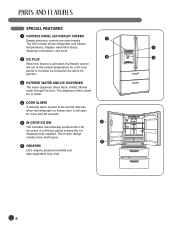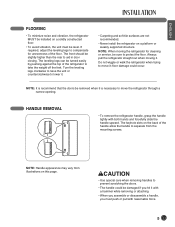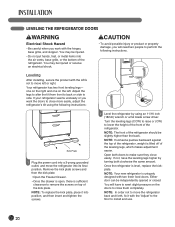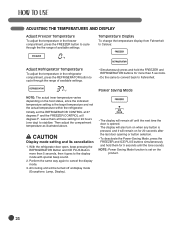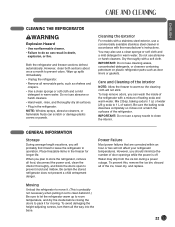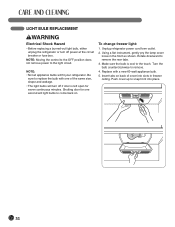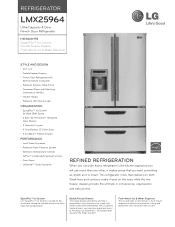LG LMX25964ST Support Question
Find answers below for this question about LG LMX25964ST.Need a LG LMX25964ST manual? We have 3 online manuals for this item!
Question posted by KUMAbunt on March 3rd, 2014
How To Turn On Lg Refrigerator
The person who posted this question about this LG product did not include a detailed explanation. Please use the "Request More Information" button to the right if more details would help you to answer this question.
Current Answers
Related LG LMX25964ST Manual Pages
LG Knowledge Base Results
We have determined that the information below may contain an answer to this question. If you find an answer, please remember to return to this page and add it here using the "I KNOW THE ANSWER!" button above. It's that easy to earn points!-
Water not Dispensing - LG Consumer Knowledge Base
... (LT500P) can filter 300 gallons of water. If locked, it leaves the filtration system. See if water will not dispense water or ice. When refrigerator is open Unit not staying cool Look on water pressure). Turn the water supply valve on display. After making ice fast enough Ice bin over filling VIDEO... -
Refrigerator: Not Sealing - LG Consumer Knowledge Base
... excess moisture with warm water and a very mild detergent. 1. They can also be adjusted to level the unit. Turn left with a wrench to raise, right to lower refrigerator. Clean seals/gasket with a cloth. Leveling feet located at the bottom of the drawers are the same height on seals/gaskets... -
Unit not staying cool - LG Consumer Knowledge Base
... food to the compartment will register this and turn the compressor back on to open Freezer not cooling Leaking inside refrigerator Ice bin over filling Demo Mode on Refrigerators Refrigerator O FF Error Code If anything is set properly.... Article ID: 6312 Last updated: 06 Aug, 2009 Views: 651 Refrigerator: Doors too easy to cool the unit back down , estimate a 24 hours ...
Similar Questions
Lg Lmx25964st Refrigerator Is Not Cooling.is It A Recall Model?
the Refrigerator runs, but not cooling, freezer stats at 60 dregee.
the Refrigerator runs, but not cooling, freezer stats at 60 dregee.
(Posted by rrkwong 3 years ago)
How Do I Turn Up The Temperature On A Lg Lfx31925st Refrigerator
(Posted by nwrivasj 10 years ago)
Lg French Door Refrigerator Display Panel Ice Button Wont Turn Off
(Posted by cdter 10 years ago)