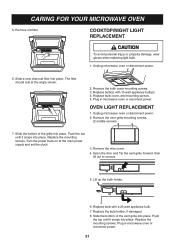LG LMVM2277ST Support Question
Find answers below for this question about LG LMVM2277ST - 2.2 cu. ft. Microwave Oven.Need a LG LMVM2277ST manual? We have 1 online manual for this item!
Question posted by drloman on January 6th, 2013
The Circuit Breaker Tripped Yesterday - The Washer No Longer Turns On.
the dryer is on the same circuit and IT works. the electrical socket is functioning. so it's something with the washer. this is an old house and it's not uncommon to trip the circuits if too many things are pulling power at once. but the washer hasn't recovered.
LG model - WM 2277 HB
Current Answers
Related LG LMVM2277ST Manual Pages
LG Knowledge Base Results
We have determined that the information below may contain an answer to this question. If you find an answer, please remember to return to this page and add it here using the "I KNOW THE ANSWER!" button above. It's that easy to earn points!-
Dehumidifier will not start or run at all - LG Consumer Knowledge Base
... if the dehumidifier does not run. Dehumidifier will shut off compressor temporarily for ? Is the water bucket full with the light on . Was there a power outage (failure) or did you turn the unit off? Is the home fuse blown or the circuit breaker tripped ? Turn the humidity control switch toward Maximum position. Home fuse or... -
Oven: Troubleshooting (continued) - LG Consumer Knowledge Base
... control pad and be blown or the circuit breaker tripped. - Preheat broil element for broiling. - Use the broiling pan and grid that came with your appliance Servicer for TROUBLESHOOTING Possible cause / Solution Oven will appear whenever there has been a power interruption to the appliance. Allow the oven to cool to prevent curling, but... -
Dishwasher: Measurements for Electrical Wire and Water Line - LG Consumer Knowledge Base
... eIectrical codes and ordinances. dishwasher's inlet water valve. of the dishwasher's inlet water Run the line to a separate electrical circuit with a 120V, 60Hz, AC only electrical supply. A 20 Amp fuse or circuit breaker may be minimum 16." Cut a 1" (25.4mm) diameter hole in cabinet. Drain Hose The dishwasher comes with a grommet. * deliver...
Similar Questions
Microwave Power Quits & Turns Back On
In 5-6 Minutes On Its Own
My microwave power periodically turns off & turns back on in 5-6 minutes by itself. Input power...
My microwave power periodically turns off & turns back on in 5-6 minutes by itself. Input power...
(Posted by don43699 10 years ago)
Arcing
Microwave is arcing near the back hinge when turned on. Rack was removed and I am still having the s...
Microwave is arcing near the back hinge when turned on. Rack was removed and I am still having the s...
(Posted by Anonymous-90544 11 years ago)
Microwave Cut Off
in the middle of use, heating oatmeal with lots of rising steam, the unit just cut off. It did not t...
in the middle of use, heating oatmeal with lots of rising steam, the unit just cut off. It did not t...
(Posted by trmarcussen 11 years ago)
Microwave Shuts Off After 30 Seconds
My microwave will run for about 30 seconds and then the circuit breaker blows. This happens repeated...
My microwave will run for about 30 seconds and then the circuit breaker blows. This happens repeated...
(Posted by jyoho 11 years ago)
Where To Instsall The Fuse
The micro Lg model lmvn2277st isn't working it looks that someone put a metal inside while cooking I...
The micro Lg model lmvn2277st isn't working it looks that someone put a metal inside while cooking I...
(Posted by Zany 12 years ago)