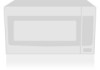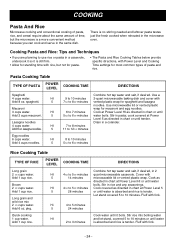LG LMV1630BB Support Question
Find answers below for this question about LG LMV1630BB.Need a LG LMV1630BB manual? We have 1 online manual for this item!
Question posted by copierguy159338 on December 16th, 2015
Screen Code
The mirowaive screen just flashes a letter L and it dosen't clear and nothing works.
Current Answers
Answer #1: Posted by TechSupport101 on December 17th, 2015 6:57 AM
Hi. See page 10 of the Owner's Manual here https://www.helpowl.com/manuals/LG/LMV1630BB/77552 for assistance with unlocking the Child Lock.
Related LG LMV1630BB Manual Pages
LG Knowledge Base Results
We have determined that the information below may contain an answer to this question. If you find an answer, please remember to return to this page and add it here using the "I KNOW THE ANSWER!" button above. It's that easy to earn points!-
What are LG Microwave features - LG Consumer Knowledge Base
...or heat food or beverages. Utensils Microwave: The Basics / Microwave oven What are trying to heat or... chicken or fish press Quick Frost and it works at a lower power level. More: This ...frozen drinks. Stop/Clear: Use this to decrease cooking time in the microwave press the this...code by weight and type. Article ID: 6222 Last updated: 06 May, 2009 Views: 1574 Standard Fittings Microwave... -
Microwave: The Basics - LG Consumer Knowledge Base
...; 8 Year of Production KR_Korea, Washing Machine Factory Secret Code for that are supported through Customer Service: LG Goldstar Sunbeam (only SBM Models) Countertop units ...160; 4 How it Works Microwave Ovens use radio waves to fit into moving, which are the stimulant to brand and model ... -
How to use your LG Microwave features. - LG Consumer Knowledge Base
...Microwave features Display: This is used to show the time, cook time and options you have 1 pound of chicken, meat or fish press in the food code...; Stop/Clear: Use this button to add ten ... intervals. / Microwave oven How to use . If you are LG Microwave features Microwave: Installation &...this feature and enter/start and it works at a lower power level. To ...
Similar Questions
Where Can I Get Replacement Templates For A Lmv1813st Microwave Oven?
Where can I get replacement templates for a LG LMV1813ST microwave oven? I need them for re-installa...
Where can I get replacement templates for a LG LMV1813ST microwave oven? I need them for re-installa...
(Posted by bbarker21 2 years ago)
How Do I Remove The Inside Door Screen Mesh To Clean The Glass?
(Posted by Anonymous-41071 12 years ago)
Lg Microwave Oven Model No. Lmhm2017sb
I would like to obtain the owners manual for the above referenced microwave oven.
I would like to obtain the owners manual for the above referenced microwave oven.
(Posted by Akelley 12 years ago)
Above Product Over The Range
Serial# 703taul03566
Model# Lmv1830st
Dhhs Code
Code# LT March, 2007 The Microwave is not heating up anything. The power comes on, it beeps but won'...
Code# LT March, 2007 The Microwave is not heating up anything. The power comes on, it beeps but won'...
(Posted by temunoh 12 years ago)