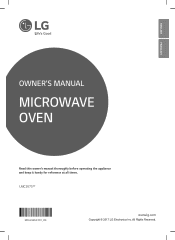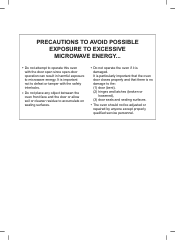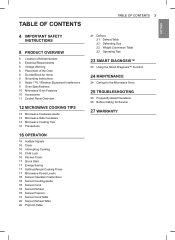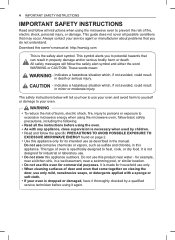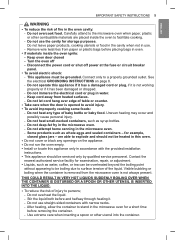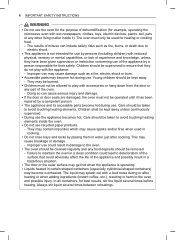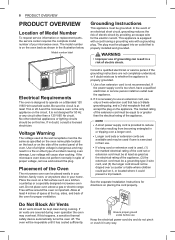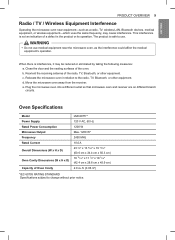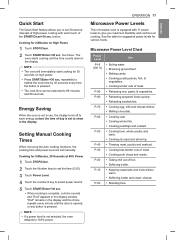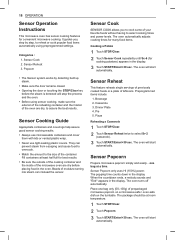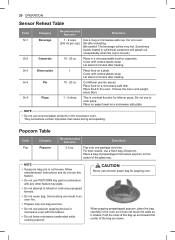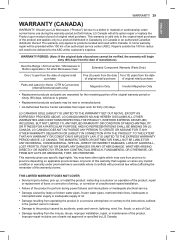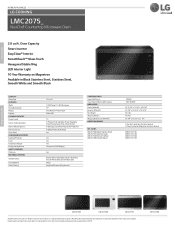LG LMC2075ST Support Question
Find answers below for this question about LG LMC2075ST.Need a LG LMC2075ST manual? We have 2 online manuals for this item!
Question posted by dschaufty on November 28th, 2021
The 3 And 5 Do Not Work On The Key Pad On My Lg Model Number Lmc2075st, Date Cod
We have the LG Model Number LMC2075ST with Date Code 12-19 and Serial Number; 912TAACBY720 and the 3 and 5 on the Key Pad are the only numbers that do not operate, the rest of the numbers operate as designed. Thank you for your help
Current Answers
Answer #1: Posted by hzplj9 on November 28th, 2021 1:16 PM
Check this youtube video an how to change the keypad membrane.
www.youtube.com/watch?v=Hjk9stLHRw4
Hope that helps.
Answer #2: Posted by SonuKumar on November 29th, 2021 7:24 AM
Please respond to my effort to provide you with the best possible solution by using the "Acceptable Solution" and/or the "Helpful" buttons when the answer has proven to be helpful.
Regards,
Sonu
Your search handyman for all e-support needs!!
Related LG LMC2075ST Manual Pages
LG Knowledge Base Results
We have determined that the information below may contain an answer to this question. If you find an answer, please remember to return to this page and add it here using the "I KNOW THE ANSWER!" button above. It's that easy to earn points!-
What are LG Microwave features - LG Consumer Knowledge Base
...operating... LG Microwave features ... Fittings Microwave Venting ...code by using ...designed...microwave press the...works at a safe handling temperature. Vent High/Low/Off: This is use , always press the Stop/Clear button first. Light High/Low/Off: This controls the light on , high or low. / Microwave oven What are trying to heat or cook. Popcorn: This is the key pad....) Number: This... Microwave... -
Microwave: The Basics - LG Consumer Knowledge Base
...; 12 6 &#...ventilation Sleek Design 4. ...Number produced for Factory Purposes Only 6. KR_Korea, Washing Machine Factory Secret Code for that are supported through Customer Service: LG Goldstar Sunbeam (only SBM Models) Countertop units are the stimulant to brand and model LG Models: All LG Models will start with an L: LMV1630: How it Works Microwave Ovens... -
How to use your LG Microwave features. - LG Consumer Knowledge Base
..., and frozen drinks. / Microwave oven How to use your top counter cabinets. Enter the time you choice while operating the unit. You have a mounted range above your stove or under your LG Microwave features. Do not place any option you wish to cook or heat food or beverages. Soften: This is designed for the food...
Similar Questions
I Have Lg Electric Range The Oven Light Will Not Turn Off. Model Number Is Lse3
model number is LSE3092ST
model number is LSE3092ST
(Posted by pbegsma 10 years ago)
My Microwave Oven Needs Repair, But What Should I Repair To Make It Work Again.
1. my timer cutts off before its time has expired during cooking. 2. my time and date resets and re...
1. my timer cutts off before its time has expired during cooking. 2. my time and date resets and re...
(Posted by eeg2010hawaii 10 years ago)
Need Directions For Replacing Door On Lg Model Number Lmv1680st Microwave Oven
(Posted by BentleyTony 12 years ago)
Lg Microwave Oven Model No. Lmhm2017sb
I would like to obtain the owners manual for the above referenced microwave oven.
I would like to obtain the owners manual for the above referenced microwave oven.
(Posted by Akelley 12 years ago)