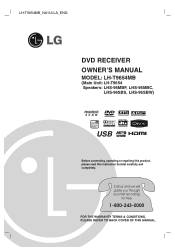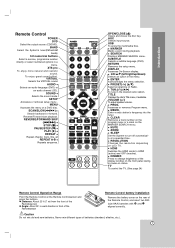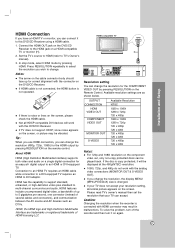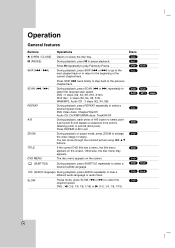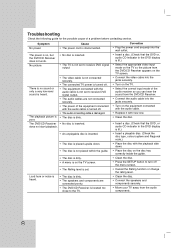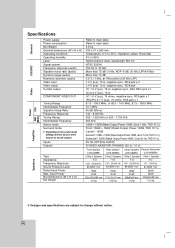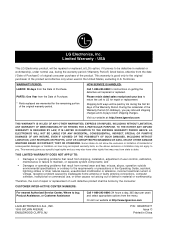LG LH-T9654S Support Question
Find answers below for this question about LG LH-T9654S.Need a LG LH-T9654S manual? We have 1 online manual for this item!
Question posted by tndlljms on March 20th, 2016
Lg Lht9654s Dvd Player Menu
hey I was messing around with my settings and hit something now I can't hear any sound or see anything on my screen , it only let's me cycle through av1 av2 and av2 opt, how can I get back to using my hdmi and hearing my sound without being able to see anything that's going on ?
Current Answers
Related LG LH-T9654S Manual Pages
LG Knowledge Base Results
We have determined that the information below may contain an answer to this question. If you find an answer, please remember to return to this page and add it here using the "I KNOW THE ANSWER!" button above. It's that easy to earn points!-
What is Blu-ray and HD-DVD? - LG Consumer Knowledge Base
... to all existing formats) GGC-H20L PC BD Recorder BD300 Home BD player BE06LU11 BD Recorder/HD-DVD Reader (Records to all existing formats) GBC-H20L BD Reader/DVD Recorder BD370 Network Connected BD player BD390 Wireless Network Connected BD player LHB977 BD Home Theater Article ID: 6152 Last updated: 10 Apr, 2009 Views... -
Television: Noise/Audio problems - LG Consumer Knowledge Base
... control other device will need to adjust volume coming from TV menu. 3. If a cable box is being used with an HDMI cable, settings on the same input, try another cable. If audio is being used . Make sure these options are not selected if a home theater system is corrected, bad cable may cause audio problems. If problem... -
Blu-ray player: Checking for updated firmware from within the player. - LG Consumer Knowledge Base
... enabled home theater system Example update alert from within the player? Once inside your favorite services like Netflix, YouTube, or Vudu. If an update is currently inserted, and wait for the home menu to take. Example software update in menu of BD300 Example software update in What is installed to complete the remainder of the update process. DVD Player...
Similar Questions
My Lg Lh-t9654s 5.1 Channel Home Theater System Will Not Turn On And I Have A Di
LG LH-T9654S 5.1 Channel Home Theater System
LG LH-T9654S 5.1 Channel Home Theater System
(Posted by onapitan 1 year ago)
Refion Code
How can I unlock the region code on my LG LH-T9564 dvd player?
How can I unlock the region code on my LG LH-T9564 dvd player?
(Posted by rogernevarez1 8 years ago)
How To Program A Dish Remote To A Lg Dvd Home Theater System Lht854
(Posted by Anisdrewsk 10 years ago)
Can My Lg Home Theater System Model Lhb335 Play Region 2 Dvds
(Posted by anChe 10 years ago)
How Do I Reset My Lg Lh-t9654.
How do I reset my home entertainment system?
How do I reset my home entertainment system?
(Posted by ronjon109 11 years ago)