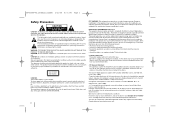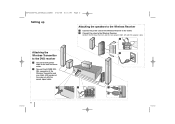LG LHT888 Support Question
Find answers below for this question about LG LHT888.Need a LG LHT888 manual? We have 2 online manuals for this item!
Question posted by aaronf1971 on January 19th, 2014
Is There A Downloadable,,,
is there a downloadable remote for the LG HT762TZW so i can use my phone as my remote??
Current Answers
Answer #1: Posted by TommyKervz on January 19th, 2014 7:34 PM
Greetings. This will depend on your phone's platform - Android, iOS, Windows etc.
Related LG LHT888 Manual Pages
LG Knowledge Base Results
We have determined that the information below may contain an answer to this question. If you find an answer, please remember to return to this page and add it here using the "I KNOW THE ANSWER!" button above. It's that easy to earn points!-
Television: Noise/Audio problems - LG Consumer Knowledge Base
...be on just one channel, check the audio settings. Download Instructions Using the TV as necessary. If audio is being used . 2. Adjust audio settings as a center channel speaker...using the menu found on , cable box will not be reset. A cable box has a factory setting inside the receiver. Make sure these options are not selected if a home theater system is being used... -
Blu-ray player: Checking for updated firmware from within the player. - LG Consumer Knowledge Base
...Blu-ray player What do I already have encountered and the wording of a newer firmware version) Using the directional arrow keys on the remote control, navigate to the player's functionality and operation. - For example, the update from an LG BD500 series...and press the key. Example update alert from an LG Blu-ray enabled home theater system Example update alert from BDLive™ -
LHB975 Rear Speaker / Subwoofer Syncing - LG Consumer Knowledge Base
... you see the blue LED indicator lights, please repeat steps 1-4. Turn on the remote control simultaneously. / Home Theater LHB975 Rear Speaker / Subwoofer Syncing In a case where there is no sound coming... Channels for a Home Theatre set up Typical Home Theatre Reciever Blu-ray player: Checking for updated firmware from the rear speakers or subwoofer of the home theater system, and the LED...
Similar Questions
My Lg Lh-t9654s 5.1 Channel Home Theater System Will Not Turn On And I Have A Di
LG LH-T9654S 5.1 Channel Home Theater System
LG LH-T9654S 5.1 Channel Home Theater System
(Posted by onapitan 1 year ago)
How To Program A Dish Remote To A Lg Dvd Home Theater System Lht854
(Posted by Anisdrewsk 10 years ago)
Can My Lg Home Theater System Model Lhb335 Play Region 2 Dvds
(Posted by anChe 10 years ago)
How Do I Use My Lg Bh6820sw Home Theater System With Cable Tv?
(Posted by Anonymous-56605 12 years ago)
Turning My Home Theater On With The Tv Remote Or With Cable Remote.
I have a LG 47LE5500 and a LHB336. How can I have the TV turn the home theater on with the power but...
I have a LG 47LE5500 and a LHB336. How can I have the TV turn the home theater on with the power but...
(Posted by tomtomt 12 years ago)