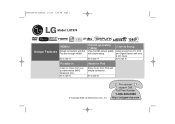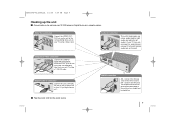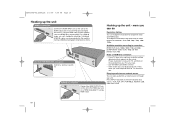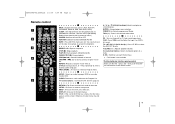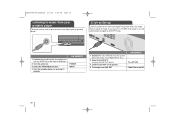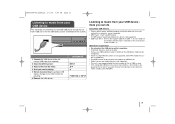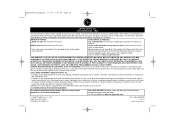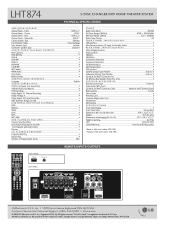LG LHT874 Support Question
Find answers below for this question about LG LHT874 - LG Home Theater System.Need a LG LHT874 manual? We have 2 online manuals for this item!
Question posted by CHARYTOMY2 on October 29th, 2011
Tengo Danado El Lector Digital Como Puedo Encontrar Uno
The person who posted this question about this LG product did not include a detailed explanation. Please use the "Request More Information" button to the right if more details would help you to answer this question.
Current Answers
Related LG LHT874 Manual Pages
LG Knowledge Base Results
We have determined that the information below may contain an answer to this question. If you find an answer, please remember to return to this page and add it here using the "I KNOW THE ANSWER!" button above. It's that easy to earn points!-
Television: Noise/Audio problems - LG Consumer Knowledge Base
... HDMI cable or digital optical audio cable. This can be reset. Article ID: 6393 Views: 4103 How do I use them for audio. Make sure these options are not selected if a home theater system is being used ... on the cable box can be used . Download Instructions Using the TV as necessary. A digital optical out cable from an HDMI connected cable box. This option can affect the audio ... -
Washing Machine: How can I save my preferred settings? - LG Consumer Knowledge Base
...Ranges -- DVD Player (Combo/Recorder) TV -- LCD Projection -- Digital-to the desired settings. 3. Digital Transition Information Home Theater Audio -- Excellent Very Good Good Fair Poor Add comment Washing ... -- Art Cool -- Video -- HD Radio -- Top Mount -- LCD TV -- Home Audio System Monitors Data Storage -- Network Storage Mobile Phones Computer Products -- Select a cycle. 2.... -
TV:Video: Multipurpose - LG Consumer Knowledge Base
... (RF) electrical signals produced by antennas. Apple Computer coined the name "FireWire" for digital devices. The F-type coaxial connector is found on some A/V components in this Category »...(antenna) - Article ID: 3065 Last updated: 02 Sep, 2008 Print Email to interface with home-automation systems such as DTV Link). Excellent Very Good Good Fair Poor Add comment FireWire (IEEE 1394) -...
Similar Questions
Necesito Cambiar El Codigo De Region No Lee Peliculas En Dvd Que Traje De Eeuu
(Posted by miguelmorales007 1 year ago)
How Can I Get All The Speakers Working Without A Remote To Get Into Settings?
we lost the remote and only the front two and the woofer are working what should i do
we lost the remote and only the front two and the woofer are working what should i do
(Posted by Jasonevileth02 6 years ago)
Trouble Connecting To Panasonic Hdtv
How do i get the optical cable inserted in the digital audio out on my HDTV?
How do i get the optical cable inserted in the digital audio out on my HDTV?
(Posted by Lbo55 12 years ago)
Program A Dishnetwork Remote
what is the three digit remote code for the lhb953?
what is the three digit remote code for the lhb953?
(Posted by schmitzaah 12 years ago)
La Pantalla Tiene Una Entrada Usb Como Puedo Utilizarla.
como funciona la usb en mi pantalla
como funciona la usb en mi pantalla
(Posted by augusto77 12 years ago)