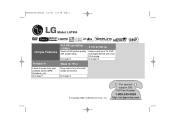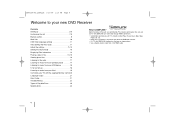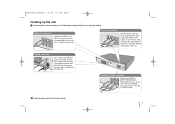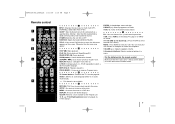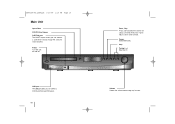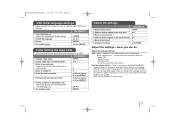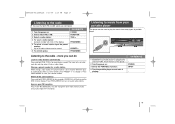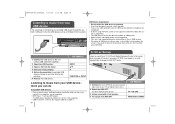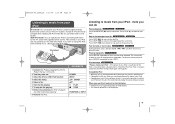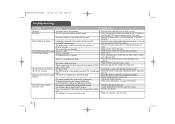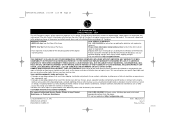LG LHT854 Support Question
Find answers below for this question about LG LHT854 - LG Home Theater System.Need a LG LHT854 manual? We have 2 online manuals for this item!
Question posted by andrewwessel07 on January 26th, 2012
I Have An Lg Lht854 With A Bad Power Supply. Where Could I Get Another One
The person who posted this question about this LG product did not include a detailed explanation. Please use the "Request More Information" button to the right if more details would help you to answer this question.
Current Answers
Related LG LHT854 Manual Pages
LG Knowledge Base Results
We have determined that the information below may contain an answer to this question. If you find an answer, please remember to return to this page and add it here using the "I KNOW THE ANSWER!" button above. It's that easy to earn points!-
Dehumidifier will not start or run at all - LG Consumer Knowledge Base
...Home fuse or circuit breaker may have blown or tripped. Was there a power outage (failure) or did you turn the unit off . Power cord should be plugged in and wants to know what the use of the 2 hour and 4 hour shutoff is calling in tight and power supply... reset circuit breaker. Article ID: 2295 Views: 1069 Dehumidifier Information Dehumidifier: Bad smell Dehumidifier timer question - -
How to properly clean your dehumidifier - LG Consumer Knowledge Base
...that air circulation is recommended that the unit is leaking due a bad connector, if this solved the issue. - Once you have measured... If you unit is making sure you have ensured that your home stays above the temperature set below 65°F on the unit...let air dry before plugging the dehumidifier back into the power supply. Making sure that is emptied and replaced back in to... -
LG Room / Window AC General FAQ - LG Consumer Knowledge Base
...home, but when the compressor is in the closed position. What can be in operation during this will turn on your outlet does not match what is required, an electrician may be some packing material that condensed water is powered by the width of the Cool Mode. Ensure the power supply...but not removing humidity Air Conditioner has a bad smell Can I install the unit sideways into...
Similar Questions
My Lg Lh-t9654s 5.1 Channel Home Theater System Will Not Turn On And I Have A Di
LG LH-T9654S 5.1 Channel Home Theater System
LG LH-T9654S 5.1 Channel Home Theater System
(Posted by onapitan 1 year ago)
Connecting Fire Stick To Lht854
How do you connect your Alexa fire stick to your lht854 surround sound with also a cable box?
How do you connect your Alexa fire stick to your lht854 surround sound with also a cable box?
(Posted by ladyceej 2 years ago)
Reset Lht854 Dvd Receiver After Power Outage
Hello, the power went out at my home and tripped the power supply on my dvd receiver. This has happe...
Hello, the power went out at my home and tripped the power supply on my dvd receiver. This has happe...
(Posted by Anonymous-165049 5 years ago)
How To Program A Dish Remote To A Lg Dvd Home Theater System Lht854
(Posted by Anisdrewsk 10 years ago)
Can My Lg Home Theater System Model Lhb335 Play Region 2 Dvds
(Posted by anChe 10 years ago)