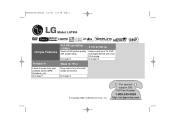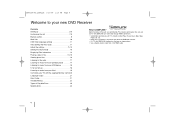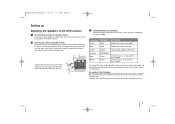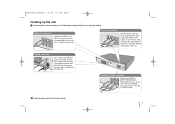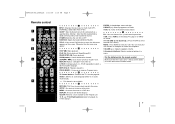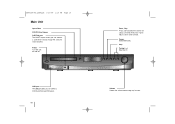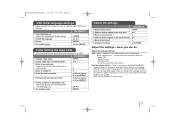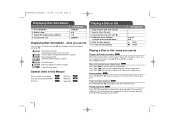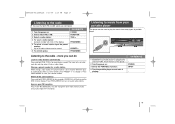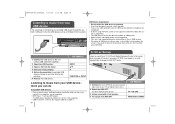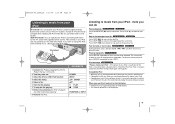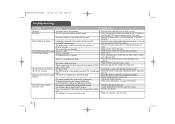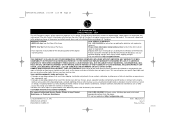LG LHT854 Support Question
Find answers below for this question about LG LHT854 - LG Home Theater System.Need a LG LHT854 manual? We have 2 online manuals for this item!
Question posted by Anonymous-165049 on October 15th, 2018
Reset Lht854 Dvd Receiver After Power Outage
Hello, the power went out at my home and tripped the power supply on my dvd receiver. This has happened before and I've been able to reset the player, but I can't remember how to do that. It's getting power, but currently will only stay on for a few seconds before turning off. Does anyone know how to reset this type of player/receiver?
Current Answers
Answer #1: Posted by Odin on October 15th, 2018 8:51 AM
Try unplugging the device for 15 minutes. If the issue persists (or if you require further explanation), you'll have to consult LG: use the contact information here--https://www.contacthelp.com/lg/customer-service.
Hope this is useful. Please don't forget to click the Accept This Answer button if you do accept it. My aim is to provide reliable helpful answers, not just a lot of them. See https://www.helpowl.com/profile/Odin.
Related LG LHT854 Manual Pages
LG Knowledge Base Results
We have determined that the information below may contain an answer to this question. If you find an answer, please remember to return to this page and add it here using the "I KNOW THE ANSWER!" button above. It's that easy to earn points!-
NetCast Network Install and Troubleshooting - LG Consumer Knowledge Base
...currently no ports blocked. The TV may not be able to load web pages quickly or even get an activation code in TV -> LCD TV LG TV Quick Setup Guide How do I remove a "Power Only" If you need a software connection, which is where your router to obtain that device is turned... on what happens when you ...game system).... know when...your home network...will receive some type of... -
Dehumidifier will not start or run at all - LG Consumer Knowledge Base
... shuts off ? Was there a power outage (failure) or did you turn the unit off when bucket is on ? Is the power cord plugged in and wants to know what the use of the 2 hour and 4 hour shutoff is full or not properly installed. Is the home fuse blown or the circuit breaker tripped ? Otherwise the overload protector... -
Television: Noise/Audio problems - LG Consumer Knowledge Base
...turning on English. 5. If a power failure occurs or power...reset. If audio is switched off and back on, cable box will need to stereo or English. Check audio language for audio. Test another set of TV speakers or use them for audio. A cable box has a factory setting inside the receiver...If a DVD or ... on type of...160;can be able to turn of cables.... if a home theater system is being ...
Similar Questions
My Lg Lh-t9654s 5.1 Channel Home Theater System Will Not Turn On And I Have A Di
LG LH-T9654S 5.1 Channel Home Theater System
LG LH-T9654S 5.1 Channel Home Theater System
(Posted by onapitan 1 year ago)
How Wire A Lg Dvd Receiver Lht854 To A Sharp
(Posted by Satkat 9 years ago)
How To Program A Dish Remote To A Lg Dvd Home Theater System Lht854
(Posted by Anisdrewsk 10 years ago)
I Lost The Control For Dvd Receiver Lg Lht854 How To Set The Aux On For Pc
(Posted by unfsilve 10 years ago)
Can My Lg Home Theater System Model Lhb335 Play Region 2 Dvds
(Posted by anChe 10 years ago)