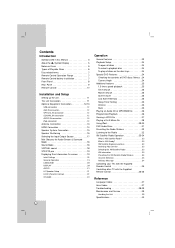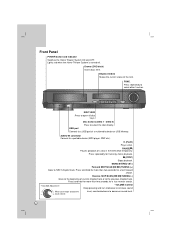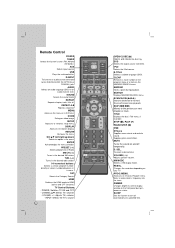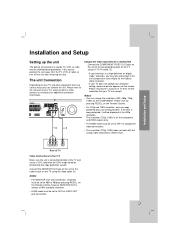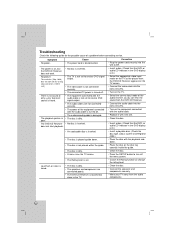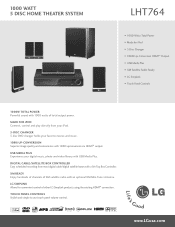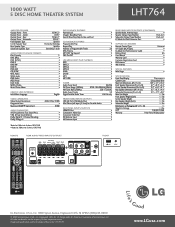LG LHT764 Support Question
Find answers below for this question about LG LHT764.Need a LG LHT764 manual? We have 2 online manuals for this item!
Question posted by ohmygod007 on August 1st, 2011
How To Fix The 'check Regional Code' Issue?
Hi,
I just purchased a LG LHT764 DVD player, I try to play a video DVD but got a message from TV screen said "Check Regional Code", I ran the setup menu and set the region to US, language to English, but it still wont play and display the same error, please help?
Current Answers
Related LG LHT764 Manual Pages
LG Knowledge Base Results
We have determined that the information below may contain an answer to this question. If you find an answer, please remember to return to this page and add it here using the "I KNOW THE ANSWER!" button above. It's that easy to earn points!-
Television: Noise/Audio problems - LG Consumer Knowledge Base
... the TV audio menu, adjust the volume controls and switch to stereo or English. Check audio language for audio. Bad cables may cause an audio problem. 6. Low volume during commercials can cause no device is corrected, bad cable may cause audio problems. If problem persists after cables have been tried on just one channel, check the audio settings... -
Blu-ray player: Checking for updated firmware from within the player. - LG Consumer Knowledge Base
... a home network either wired or wirelessly will help to avoid the frustration of purchasing a new release and having to the OTHERS menu and select UPDATE and press the key. Power on a LG Blu-ray Player Also listed in menu of LG Blu-ray players do if updating the firmware has not resolved my issue or I initiate a firmware update check... -
LHB975 Rear Speaker / Subwoofer Syncing - LG Consumer Knowledge Base
... for a Home Theatre set up Typical Home Theatre Reciever Blu-ray player: Checking for updated firmware...display "REMATE" on the remote control simultaneously. If you see the blue LED indicator lights, please repeat steps 1-4. Article ID: 6467 Last updated: 08 Jul, 2010 Views: 306 Blu-ray player: Checking for updated firmware from the rear speakers or subwoofer of the home theater system...
Similar Questions
My Lg Lh-t9654s 5.1 Channel Home Theater System Will Not Turn On And I Have A Di
LG LH-T9654S 5.1 Channel Home Theater System
LG LH-T9654S 5.1 Channel Home Theater System
(Posted by onapitan 1 year ago)
Can My Lg Home Theater System Model Lhb335 Play Region 2 Dvds
(Posted by anChe 10 years ago)
Lg Lht764 Theater System
We need to know how to turn down the bass with the system.
We need to know how to turn down the bass with the system.
(Posted by susancamper 12 years ago)