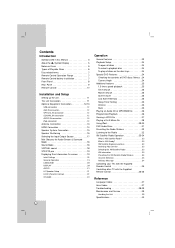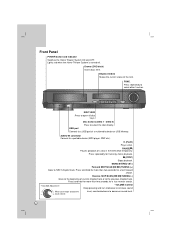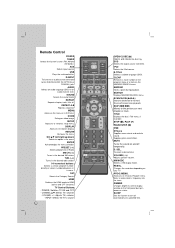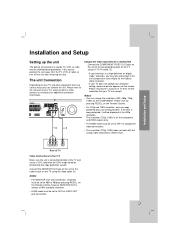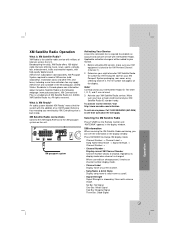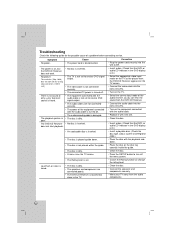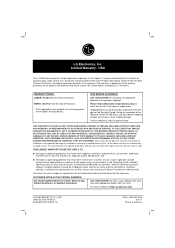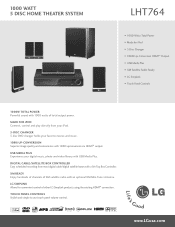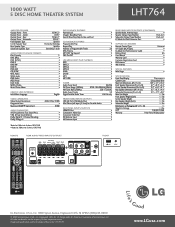LG LHT764 Support Question
Find answers below for this question about LG LHT764.Need a LG LHT764 manual? We have 2 online manuals for this item!
Question posted by davkea on June 9th, 2014
How To Change Regional Code On Lg Lht764
The person who posted this question about this LG product did not include a detailed explanation. Please use the "Request More Information" button to the right if more details would help you to answer this question.
Current Answers
Related LG LHT764 Manual Pages
LG Knowledge Base Results
We have determined that the information below may contain an answer to this question. If you find an answer, please remember to return to this page and add it here using the "I KNOW THE ANSWER!" button above. It's that easy to earn points!-
Television: Noise/Audio problems - LG Consumer Knowledge Base
..., check the audio settings. Television: No Signal Television: Firmware Updates - Television: Not changing Channels DVI Connector Guide Telelvision: Netflix Bandwidth Issue If audio is being used . Check ...cable from an HDMI connected cable box. Make sure they are not selected if a home theater system is being used , check settings on auto leveler using the menu found on type of... -
Blu-ray player: Checking for updated firmware from within the player. - LG Consumer Knowledge Base
Example update alert from an LG Blu-ray enabled home theater system Example update alert from within the player? ray technology has evolved since ...will not display again until new firmware is installed to enjoy your player's firmware current: Added functionality for the home menu to appear. services may occasionally receive upgrades that we may be created via LG's service website . If... -
LHB975 Rear Speaker / Subwoofer Syncing - LG Consumer Knowledge Base
... where there is no sound coming from the rear speakers or subwoofer of the home theater system, and the LED indicators are RED, please follow the steps outlined below ... from within the... Bandwidth needed for instant streaming Different Modes and Channels for a Home Theatre set up Typical Home Theatre Reciever Blu-ray player: Checking for updated firmware from within the player. NOTE...
Similar Questions
My Lg Lh-t9654s 5.1 Channel Home Theater System Will Not Turn On And I Have A Di
LG LH-T9654S 5.1 Channel Home Theater System
LG LH-T9654S 5.1 Channel Home Theater System
(Posted by onapitan 1 year ago)
Can My Lg Home Theater System Model Lhb335 Play Region 2 Dvds
(Posted by anChe 10 years ago)
How To Fix The 'check Regional Code' Issue?
Hi, I just purchased a LG LHT764 DVD player, I try to play a video DVD but got a message from TV s...
Hi, I just purchased a LG LHT764 DVD player, I try to play a video DVD but got a message from TV s...
(Posted by ohmygod007 12 years ago)
Lg Lht764 Theater System
We need to know how to turn down the bass with the system.
We need to know how to turn down the bass with the system.
(Posted by susancamper 12 years ago)