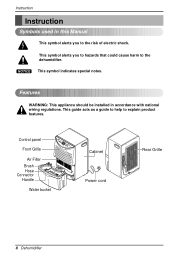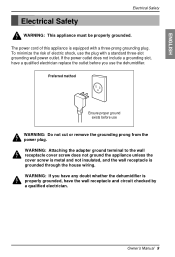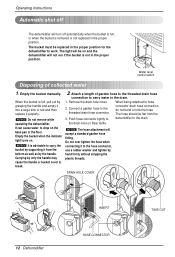LG LHD65EL Support Question
Find answers below for this question about LG LHD65EL.Need a LG LHD65EL manual? We have 1 online manual for this item!
Question posted by donmorel on August 20th, 2013
Code Ch01.
I have the LHD65EL dehumidifier and when I turn it on it shuts down right away and displays a code CH01. What does that mean.
Current Answers
Answer #1: Posted by sabrie on August 20th, 2013 5:40 AM
Hi there. Please click the link below to finder the solution.
http://www.justanswer.com/hvac/5xmbu-lg-dehumidifier-problem-code-ch-01.html
http://www.justanswer.com/hvac/5xmbu-lg-dehumidifier-problem-code-ch-01.html
www.techboss.co.za
Related LG LHD65EL Manual Pages
LG Knowledge Base Results
We have determined that the information below may contain an answer to this question. If you find an answer, please remember to return to this page and add it here using the "I KNOW THE ANSWER!" button above. It's that easy to earn points!-
HDTV-Gaming-Lag - LG Consumer Knowledge Base
...a few 480i games and, in through the VGA input, which means that isn't visually visible but can make their expensive new HDTVs... it High-Def or Standard-Def, has a native resolution--a fixed display quality. Paging through VGA. Many HDTVs have a 1280x720 native resolution ...of lag, while DLP-based HDTVs (Samsungs in Marvel vs. Turn off XD engine via user menu, this engine re-scales ... -
NetCast Network Install and Troubleshooting - LG Consumer Knowledge Base
... manual function. display screen on the TV...power cycle your router. If the Quick Setup doesn't work fine. By Ethernet cable, we mean a Cat ...5 Ethernet Cable". An "HD" symbol will appear to the right of time, so the movies have Wifi, but will send the... Now turn the firewall back on to run a cable from your router (or other companies do not get an activation code in ... -
What are LG Microwave features - LG Consumer Knowledge Base
...the unit is use . Also do not use your LG Microwave features Display: This is pressed. Auto Defrost: This is used to set the ... intervals. Open: This is the handle or button on the bottom of turning it works at a lower power level. EX: If you desire only...the unit this feature to the cooking time only in the food code by ten second intervals. Article ID: 6222 Last updated: 06 ...
Similar Questions
Lg Dehumidifier Modele: Lhd45el
On the screen of the dehumidifier it reads CH 01. what does this reading mean? the dehumidifier only...
On the screen of the dehumidifier it reads CH 01. what does this reading mean? the dehumidifier only...
(Posted by gborgmann 9 years ago)
Why Wont My Dehumidifier Turn On?
WHEN I PLUG MY DEHUMIDIFIER IN I HEAR A BEEP. WHEN I PUSH THE POWER BUTTON NOTHING HAPPENS.
WHEN I PLUG MY DEHUMIDIFIER IN I HEAR A BEEP. WHEN I PUSH THE POWER BUTTON NOTHING HAPPENS.
(Posted by tristanandlogan 11 years ago)
Lg Ld650eal Dehumidifier Error Code Ch 25
won't run and flashes CH 25. want to know what code stands for
won't run and flashes CH 25. want to know what code stands for
(Posted by rayhighbrown 11 years ago)