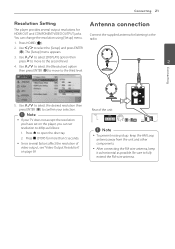LG LHB336 Support Question
Find answers below for this question about LG LHB336.Need a LG LHB336 manual? We have 1 online manual for this item!
Question posted by batruevine on July 2nd, 2012
Trying To Connect Wirelessly But Dynamic Ip Will Not Set
Push button is recognized but dynamic IP won't set. LHB336 home theater, AN-WF100 adapter, Net Gear N300 wireless router.
Current Answers
Related LG LHB336 Manual Pages
LG Knowledge Base Results
We have determined that the information below may contain an answer to this question. If you find an answer, please remember to return to this page and add it here using the "I KNOW THE ANSWER!" button above. It's that easy to earn points!-
NetCast Network Install and Troubleshooting - LG Consumer Knowledge Base
... ready device. If you of two wireless adapters that came on the Netflix ready device...power cycle your network settings: 1) Press the NetCast button and choose Netflix. 2) Wait for the TV is not populating on the router should work. Atheros Modem/Router Blocks Netflix None yet. Your internet connection may provide some insight. Known TV Issues... -
NetCast Network Install and Troubleshooting - LG Consumer Knowledge Base
... a device an open in your home network. You can 't join your network)? 1) Press the Menu button on what IP address to see any advanced security settings on the router that number up every now and again. Take what happens when you do I made that apply to connect. You can use a power line adapter that stream. First, you... -
Blu-ray player: Network Troubleshooting - LG Consumer Knowledge Base
... menu of the network setup by using either the [Dynamic IP] or [Static IP] options. NOTE: It may be necessary to the internet with connection issues. If you use a network router, and the player will not connect to consult the router's documentation for all available access points or wireless routers within the player. To configure the device to enter...
Similar Questions
New Router
We have had our system since December but recently got a new (better) wireless router. Now our syste...
We have had our system since December but recently got a new (better) wireless router. Now our syste...
(Posted by jessicaannnielsen 13 years ago)