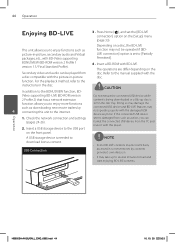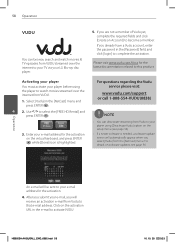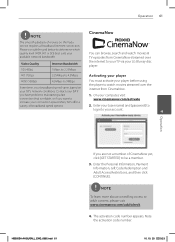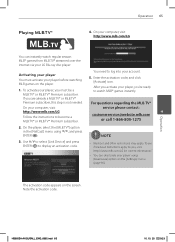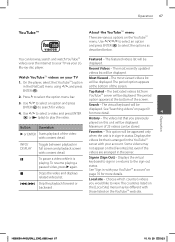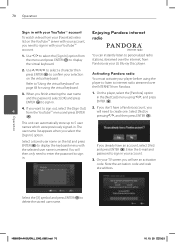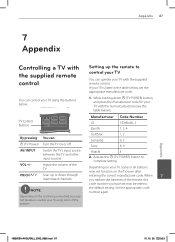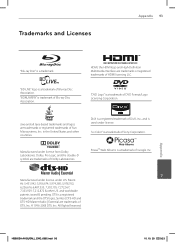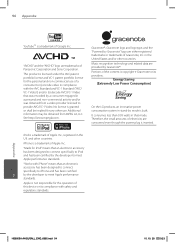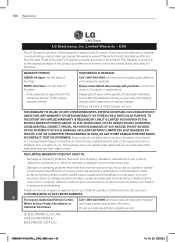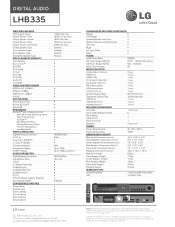LG LHB335 Support Question
Find answers below for this question about LG LHB335.Need a LG LHB335 manual? We have 2 online manuals for this item!
Question posted by piraramos on May 17th, 2014
Lg Blu Ray Lhb335 How To Connect Wireless
The person who posted this question about this LG product did not include a detailed explanation. Please use the "Request More Information" button to the right if more details would help you to answer this question.
Current Answers
Related LG LHB335 Manual Pages
LG Knowledge Base Results
We have determined that the information below may contain an answer to this question. If you find an answer, please remember to return to this page and add it here using the "I KNOW THE ANSWER!" button above. It's that easy to earn points!-
How do I find the MAC address? - LG Consumer Knowledge Base
...control panel. Below is HDMI? Press Menu and then Option. Now choose the Connection Status option. BD370 Not Available. After logging in the menu. Recording Issues: Instant...Here's the steps again: Menu | Option | < | 1 | 1 | 1 | 1 | 1 | 1 Blu-ray Players BD390 Press Home, Setup, and Network. Now press the Left arrow on the remote (This puts a red highlight on a sticker one ... -
Network connection options for Blu ray players - LG Consumer Knowledge Base
...access point or wireless router and connect to verify the Blu ray player has wireless connectivity built in wireless connectivity. Check the model specifications to your home network will search for my Blu ray player? More articles Option 1: Direct wired connection Connect the player to your home network. Option 3: Wireless connection (available in... -
Blu-ray player: Checking for updated firmware from within the player. - LG Consumer Knowledge Base
... update alert from an LG Blu-ray enabled home theater system Example update alert from BDLive™...Blu-ray discs. - How can interact with a description of the symptoms you to a home network either wired or wirelessly will improve the performance and stability of BD500 series Blu-ray player What do I do not include network connection capabilities. Once inside your movie. LG Blu-ray...
Similar Questions
My Lg Lh-t9654s 5.1 Channel Home Theater System Will Not Turn On And I Have A Di
LG LH-T9654S 5.1 Channel Home Theater System
LG LH-T9654S 5.1 Channel Home Theater System
(Posted by onapitan 1 year ago)
Can My Lg Home Theater System Model Lhb335 Play Region 2 Dvds
(Posted by anChe 10 years ago)
Lg Lhb335 Network Blu-ray Disc, Home Theater
When I boot up the player it opens the Disc drawer, When I put in a DVD, Blu-ray or reg. DVD it giv...
When I boot up the player it opens the Disc drawer, When I put in a DVD, Blu-ray or reg. DVD it giv...
(Posted by charlieking99 11 years ago)