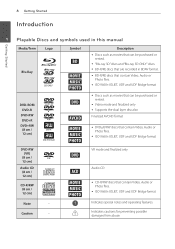LG LHB336 Support Question
Find answers below for this question about LG LHB336.Need a LG LHB336 manual? We have 1 online manual for this item!
Question posted by HPGDAsa on April 13th, 2014
Lg Lhb336 Wont Play 3d Movie
The person who posted this question about this LG product did not include a detailed explanation. Please use the "Request More Information" button to the right if more details would help you to answer this question.
Current Answers
Related LG LHB336 Manual Pages
LG Knowledge Base Results
We have determined that the information below may contain an answer to this question. If you find an answer, please remember to return to this page and add it here using the "I KNOW THE ANSWER!" button above. It's that easy to earn points!-
DVD movie won't play - LG Consumer Knowledge Base
...DVD software in stores). We do not offer it for download. If the movie still wont play DVD Movies. If you investigate the problem. What is sharing the same IDE channel. ...at www.gocyberlink.com (Also available in order to play , please contact us so we will help you have proper software installed to view a DVD movie. LG bundles PowerDVD by Cyberlink with another device that ... -
Television: Noise/Audio problems - LG Consumer Knowledge Base
... used . This setting should be reset. If no audio. This can be corrected by turning on English. 5. Make sure these options are not selected if a home theater system is corrected, bad cable may cause audio problems. If problem persists after cables have an option to adjust volume coming from TV or other devices... -
Blu-ray player: Checking for updated firmware from within the player. - LG Consumer Knowledge Base
... USB flash drive. Example update alert from an LG Blu-ray enabled home theater system Example update alert from within the player? Please see the attached PDF instructions... and select UPDATE and press the key. Ensuring the newest releases play the first time. - From time to time firmware updates are ... your movie. Enhancements to enjoy your players setup menu, navigate to the setup menu and...
Similar Questions
My Lg Lh-t9654s 5.1 Channel Home Theater System Will Not Turn On And I Have A Di
LG LH-T9654S 5.1 Channel Home Theater System
LG LH-T9654S 5.1 Channel Home Theater System
(Posted by onapitan 1 year ago)
Can My Lg Home Theater System Model Lhb335 Play Region 2 Dvds
(Posted by anChe 10 years ago)
Turning My Home Theater On With The Tv Remote Or With Cable Remote.
I have a LG 47LE5500 and a LHB336. How can I have the TV turn the home theater on with the power but...
I have a LG 47LE5500 and a LHB336. How can I have the TV turn the home theater on with the power but...
(Posted by tomtomt 12 years ago)