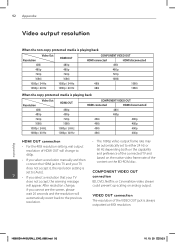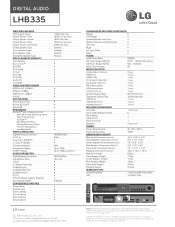LG LHB335 Support Question
Find answers below for this question about LG LHB335.Need a LG LHB335 manual? We have 2 online manuals for this item!
Question posted by bchristensen2501 on November 9th, 2013
Playing A Dvd Copied From Another
I have some old home movies my Dad has recorded on a DVD +R. When I put in my player, it spits it out and says check disc. How can I view this DVD?
Current Answers
Related LG LHB335 Manual Pages
LG Knowledge Base Results
We have determined that the information below may contain an answer to this question. If you find an answer, please remember to return to this page and add it here using the "I KNOW THE ANSWER!" button above. It's that easy to earn points!-
DVD movie won't play - LG Consumer Knowledge Base
If the movie still wont play DVD Movies. A full version of the software can be found at www.gocyberlink.com (Also available in order to view a DVD movie. Optical Drive warranty info Do LG drives support CD-Text? DVDs require DVD software in stores...LG make sure you investigate the problem. Article ID: 6156 Views: 2088 Optical drive won't read discs What types of media? -
What is CPRM? - LG Consumer Knowledge Base
...29 Sep, 2008 Views: 1302 This Recorder is a copy protection system (with CPRM. CPRM is CPRM compatible, which means that are specifically compatible with scramble system) only allowing the recording of those recordings. CPRM recordings can only be made on DVD-RW discs formatted in VR mode or DVD-RAM discs, and CPRM recordings can only be played on players that you can record copy-once... -
Blu-ray player: Checking for updated firmware from within the player. - LG Consumer Knowledge Base
...2010 Views: 1802 Also read Bandwidth needed for the home menu to take. Ensuring the newest releases play ...home theater system Example update alert from BDLive™ DVD Player (Combo/Recorder) Network connection options for new firmware automatically when the player is available, your movie. LG Blu-ray players that are occasionally introduced to BDLive2.0™. LG Blu-ray players...
Similar Questions
My System Will Not Play Dvds Or Cds It Says There It Says No Disc It Was Playing
my system will play CDs but will not play DVDs or blu-rays it says no disc even though there is a di...
my system will play CDs but will not play DVDs or blu-rays it says no disc even though there is a di...
(Posted by bootstras 9 years ago)
Can My Lg Home Theater System Model Lhb335 Play Region 2 Dvds
(Posted by anChe 10 years ago)