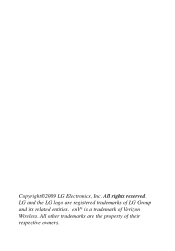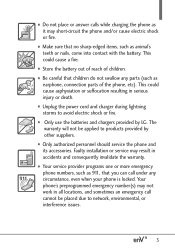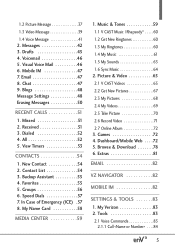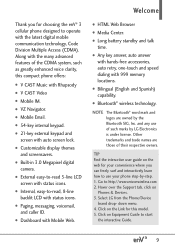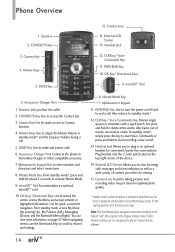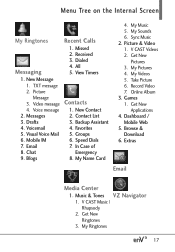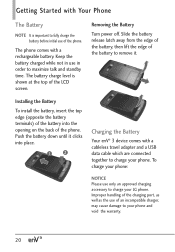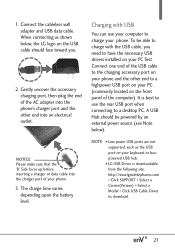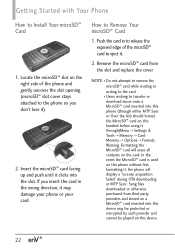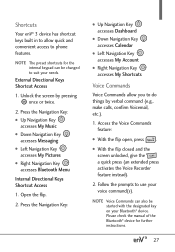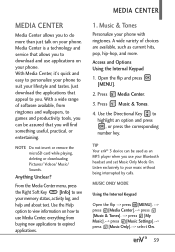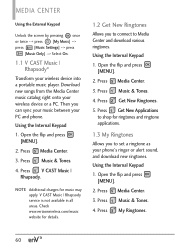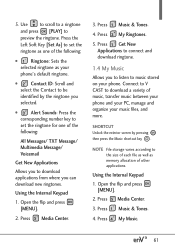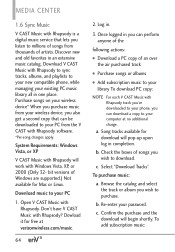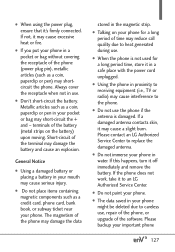LG LGVX9200 Support Question
Find answers below for this question about LG LGVX9200.Need a LG LGVX9200 manual? We have 3 online manuals for this item!
Question posted by BR1956 on November 3rd, 2011
Downloaded The Manual For My Lg Vx9200m Cell Ohone, And Receuved Only In Spanish
why did I receive this download in spanish? I need english.
Current Answers
Related LG LGVX9200 Manual Pages
LG Knowledge Base Results
We have determined that the information below may contain an answer to this question. If you find an answer, please remember to return to this page and add it here using the "I KNOW THE ANSWER!" button above. It's that easy to earn points!-
LG Consumer Knowledge Base
...-in Ovens Home Theater Cook Top Air Conditioners Microwave oven Air Conditioner Mobile Phones Window Air Washer/Dryer Combo Most viewed Firmware updates Software Updates Optical drive drivers Monitor Driver Install Instructions How do I update the firmware? Recent articles N1T1 - NAS Manuals, Files, and Firmware N2R1 - NAS Manuals, Files, and Firmware NAS Firmware Instructions -
What are DTMF tones? - LG Consumer Knowledge Base
...for the higher frequencies. DTMF can this help? Article ID: 6452 Views: 1703 LG Mobile Phones: Tips and Care Troubleshooting tips for the Bluetooth stereo headset (HBS-250). a low-frequency...tm Memory Port Pairing Bluetooth Devices LG Rumor 2 For troubleshooting purposes: If the cell phone is used over mobile phones to determine which key was pressed, enabling dialing. Each DTMF "tone" is... -
Mobile Phones: Lock Codes - LG Consumer Knowledge Base
... does not have the phone re-programmed. This needs to be requested from the Handset, and to tap the screen, after the phone turns on page 25 of the cell phone number. Restriction/Unlock/Subsidy code This code is done correctly the phone will be done either as specified on , then release. Mobile Phones: Lock Codes I. PUK...
Similar Questions
How To Rest Factory Settings On My Lg Gs170 Mobile Phone
how to rest factory settings on my LG GS170 mobile phone
how to rest factory settings on my LG GS170 mobile phone
(Posted by matbie20 9 years ago)
Changing Prompts From Spanish To English
I inadvertently changed my lgm s840 answering machine language to spanish then english. How do i get...
I inadvertently changed my lgm s840 answering machine language to spanish then english. How do i get...
(Posted by nseattlelady 11 years ago)
As I Can See Multimedia Message?
Please tell me as I see a multimedia message in my cell lg verizon version vx92007 I thank you for y...
Please tell me as I see a multimedia message in my cell lg verizon version vx92007 I thank you for y...
(Posted by rmggg 11 years ago)
Can I Keep My Current Virgin Mobile Phone # With This New Tracfone?
I just bought this LG430G phone but haven't opened it yet, still deciding whether to keep itor keep ...
I just bought this LG430G phone but haven't opened it yet, still deciding whether to keep itor keep ...
(Posted by Anonymous-65173 11 years ago)
Forgot Password For Voice Mail On One Of My Mobile Phones.
I've forgotten the password for voice mail on one of my mobile phones. Put in several combination bu...
I've forgotten the password for voice mail on one of my mobile phones. Put in several combination bu...
(Posted by mikeevaristo 12 years ago)