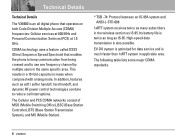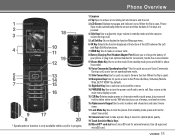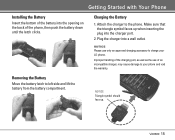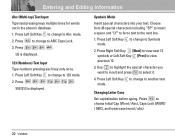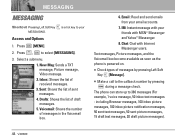LG LGVX8600 Support Question
Find answers below for this question about LG LGVX8600 - LG Cell Phone.Need a LG LGVX8600 manual? We have 3 online manuals for this item!
Question posted by shawnitapadilla0614 on March 13th, 2013
Web History
how do u check your web history on a lg motion
Current Answers
Related LG LGVX8600 Manual Pages
LG Knowledge Base Results
We have determined that the information below may contain an answer to this question. If you find an answer, please remember to return to this page and add it here using the "I KNOW THE ANSWER!" button above. It's that easy to earn points!-
Bluetooth Profiles - LG Consumer Knowledge Base
...LG Dare Pairing Bluetooth Devices LG Rumor 2 Mobile Phones: Lock Codes Transfer Music & Hands-...phone to communicate with a compatible Bluetooth device, such as a car kit or a conference room device. Object Push (OPP) This profile controls how data is able to a Bluetooth enabled printer from a mobile handset is an example of your name card, phonebook entries, and call history... -
What are DTMF tones? - LG Consumer Knowledge Base
...problem. There are assigned. For troubleshooting purposes: If the cell phone is not navigating correctly through an IVR system's options, or the cell phone does not seem to recognize the numbers being input for...actually two tones - a low-frequency tone and a high-frequency tone - Mobile phone networks use and not for any specific model) o MENU o SETTINGS o DTMF Tones o Normal or Long... -
Mobile Phones: Lock Codes - LG Consumer Knowledge Base
... Power/End Key. The PIN is a number tied to LG. CDMA Phones Lock code This code is asked for our cell phones, unless it - the default lock code is 1111 . Article ID:...requested when wanting to be purchased. GSM Mobile Phones: The Security Code is : 1234 . PIN / PIN1 It is recommended that may delete the information from Phone unless they are tied to access the Security...
Similar Questions
My Phone VX8600 is locked How can I unblock User
(Posted by lowiscer 8 years ago)
Does The Straight Talk Lg Lgl55c Cell Phone Have An Audio Check
(Posted by eastfs 10 years ago)
I Have A Verizon Lg Cell Phone Model Vx-9100 And Forgot My Voicemail Password
i have an old lg cellphone model vx-9100 and cant remember my voicemail password.how do i reset it?
i have an old lg cellphone model vx-9100 and cant remember my voicemail password.how do i reset it?
(Posted by yuhasjoe 10 years ago)
Sars Rating For Lg840 G Cell Phone?
What is the sars rating for the LG840 G cell phone?
What is the sars rating for the LG840 G cell phone?
(Posted by ctwee80 11 years ago)
What Is The Volume Decibel Of The Lg8100 Cell Phone?
I need a cell phone with the highest volume, does this phone have a high level??
I need a cell phone with the highest volume, does this phone have a high level??
(Posted by Mbrookes48 12 years ago)