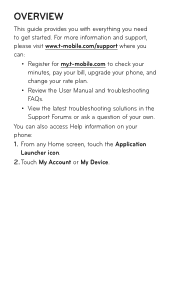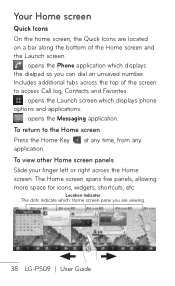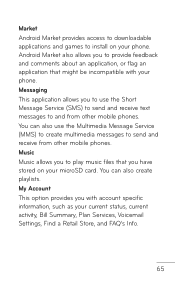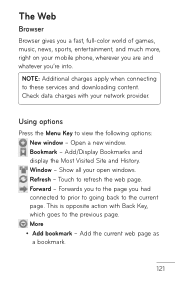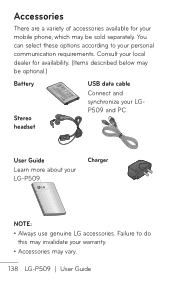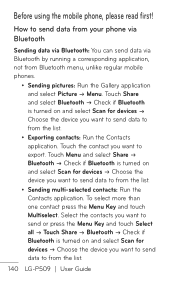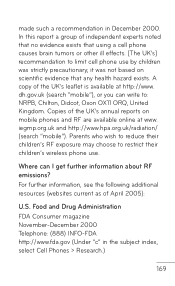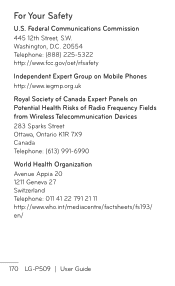LG LGP509 Support Question
Find answers below for this question about LG LGP509.Need a LG LGP509 manual? We have 3 online manuals for this item!
Question posted by Anonymous-97762 on February 7th, 2013
How Do U Screen Capture?
The person who posted this question about this LG product did not include a detailed explanation. Please use the "Request More Information" button to the right if more details would help you to answer this question.
Current Answers
Answer #1: Posted by ARSiq on February 7th, 2013 2:40 PM
Press and hold power button for 2-3 seconds. Menu should pop up with screenshot option. If not, you have to install some app for it. Download from Google play.
Related LG LGP509 Manual Pages
LG Knowledge Base Results
We have determined that the information below may contain an answer to this question. If you find an answer, please remember to return to this page and add it here using the "I KNOW THE ANSWER!" button above. It's that easy to earn points!-
Pairing Bluetooth Devices LG Rumor 2 - LG Consumer Knowledge Base
... the device intended for use to determine the PIN / Pass code. Press Exit the menu screens and you wish to LG Bluetooth stereo speakers (MSB-100). 4. Transfer Music & Pictures LG Voyager Mobile Phones: Lock Codes What are pairing to pair must be in the device list. Consult the owner's manual for... -
Washing Machine: How can I save my preferred settings? - LG Consumer Knowledge Base
...? Advanced search Please enter a keyword or ID Browse by Side -- Top Mount -- Induction Cooktop Ranges -- Floor Standing -- Blu-ray -- LCD Projection -- Plasma TV -- Network Storage Mobile Phones Computer Products -- Adjust the wash/rinse temperature, spin speed, and soil level to -Analog Converter Box -- -- Press and hold the CUSTOM PROGRAM button for future... -
Mobile Phones: Lock Codes - LG Consumer Knowledge Base
... a software reload or flash on page 25 of the cell phone number. It is used to have the phone re-programmed. GSM Mobile Phones: The Security Code is recommended that may delete the information from...take some time to tap the screen, after powering up be reset by sending the device to Unlock the Phone after which the Align/Calibration screen will be obtained. This message ...
Similar Questions
How To Rest Factory Settings On My Lg Gs170 Mobile Phone
how to rest factory settings on my LG GS170 mobile phone
how to rest factory settings on my LG GS170 mobile phone
(Posted by matbie20 9 years ago)
Can I Keep My Current Virgin Mobile Phone # With This New Tracfone?
I just bought this LG430G phone but haven't opened it yet, still deciding whether to keep itor keep ...
I just bought this LG430G phone but haven't opened it yet, still deciding whether to keep itor keep ...
(Posted by Anonymous-65173 11 years ago)
Forgot Password For Voice Mail On One Of My Mobile Phones.
I've forgotten the password for voice mail on one of my mobile phones. Put in several combination bu...
I've forgotten the password for voice mail on one of my mobile phones. Put in several combination bu...
(Posted by mikeevaristo 12 years ago)