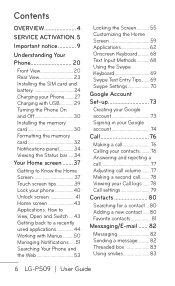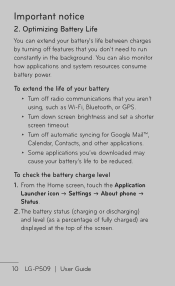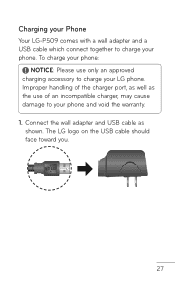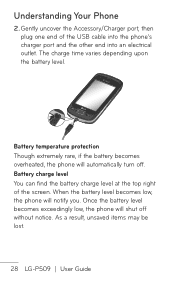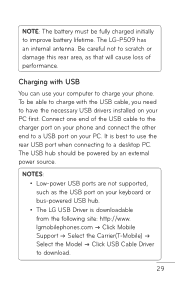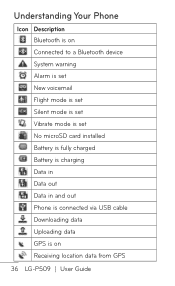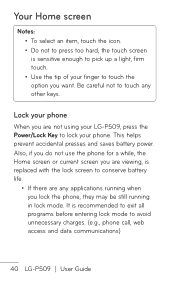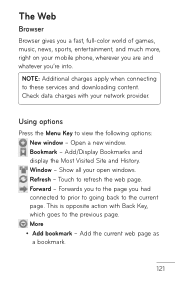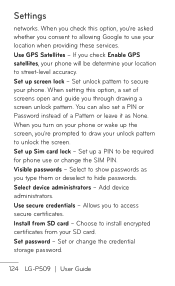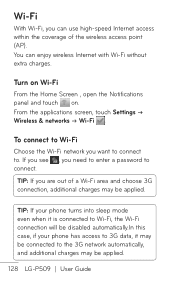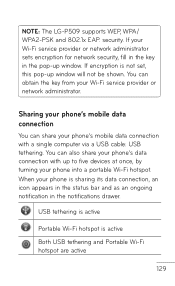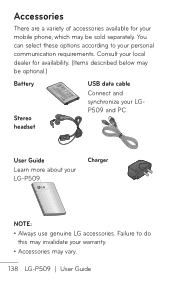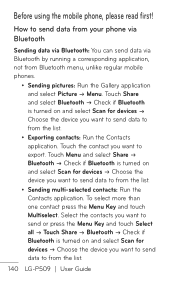LG LGP509 Support Question
Find answers below for this question about LG LGP509.Need a LG LGP509 manual? We have 3 online manuals for this item!
Question posted by yonnyshar on April 22nd, 2014
Lg P509 Shows Red When Charging
The person who posted this question about this LG product did not include a detailed explanation. Please use the "Request More Information" button to the right if more details would help you to answer this question.
Current Answers
Related LG LGP509 Manual Pages
LG Knowledge Base Results
We have determined that the information below may contain an answer to this question. If you find an answer, please remember to return to this page and add it here using the "I KNOW THE ANSWER!" button above. It's that easy to earn points!-
LG Mobile Phones: Tips and Care - LG Consumer Knowledge Base
... area that has a signal. When charging the phone, remove the phone from our accessories site . Always use an after market phone charger. Keep all caps and covers closed (charger, memory card, and USB) on the phones at all such as charging is raining. Article ID: 6278 Views: 12344 Mobile Phones: Lock Codes What are in areas where... -
Washing Machine: How can I save my preferred settings? - LG Consumer Knowledge Base
Double Wall Oven -- Single Wall Oven Cook Top -- DVD Player (Combo/Recorder) TV -- LCD Projection -- HD Radio -- Network Storage Mobile Phones Computer Products -- Excellent Very Good Good Fair Poor Add comment Washing Machine: How can I use . Custom program location on . 2. How do I store a custom program? 1. The ... -
What are DTMF tones? - LG Consumer Knowledge Base
... frequencies. a low-frequency tone and a high-frequency tone - Others will have the same lower frequency, but a different lower frequency. Article ID: 6452 Views: 1703 LG Mobile Phones: Tips and Care Troubleshooting tips for options or codes, adjusting the DTMF tones will have the same higher frequency but different higher frequency. The sounds...
Similar Questions
My Lg Lgl45c Phone Shows Fully Charged But It Wont Power Up
I Dont Know If Battery Is Bad
I Dont Know If Battery Is Bad
(Posted by DUSTYDEB 9 years ago)
How To Rest Factory Settings On My Lg Gs170 Mobile Phone
how to rest factory settings on my LG GS170 mobile phone
how to rest factory settings on my LG GS170 mobile phone
(Posted by matbie20 9 years ago)
Can I Keep My Current Virgin Mobile Phone # With This New Tracfone?
I just bought this LG430G phone but haven't opened it yet, still deciding whether to keep itor keep ...
I just bought this LG430G phone but haven't opened it yet, still deciding whether to keep itor keep ...
(Posted by Anonymous-65173 11 years ago)
Forgot Password For Voice Mail On One Of My Mobile Phones.
I've forgotten the password for voice mail on one of my mobile phones. Put in several combination bu...
I've forgotten the password for voice mail on one of my mobile phones. Put in several combination bu...
(Posted by mikeevaristo 12 years ago)