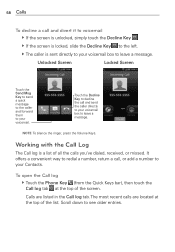LG LGMS840 Support Question
Find answers below for this question about LG LGMS840.Need a LG LGMS840 manual? We have 4 online manuals for this item!
Question posted by randywllc on September 10th, 2014
How Doi? Get The Unlock Code For My Metro Pcs Lg Ms840 Phone For Free.
The person who posted this question about this LG product did not include a detailed explanation. Please use the "Request More Information" button to the right if more details would help you to answer this question.
Current Answers
Answer #1: Posted by Brainerd on September 10th, 2014 11:01 PM
Hi, please go here to see how to get your code:
http://m.sim-unlock.net/simlock/LG/Connect_4G_MS840/
http://m.sim-unlock.net/simlock/LG/Connect_4G_MS840/
I hope this helps you!
Please press accept to reward my effort or post again with more details if not satisfied.
Regards, Brainerd
Answer #2: Posted by TechSupport101 on September 12th, 2014 7:03 AM
Hi. Free unlocks are not only rare but also risky. The device can be hard locked if anything goes wrong.
Related LG LGMS840 Manual Pages
LG Knowledge Base Results
We have determined that the information below may contain an answer to this question. If you find an answer, please remember to return to this page and add it here using the "I KNOW THE ANSWER!" button above. It's that easy to earn points!-
Transfer Music & Pictures LG Dare - LG Consumer Knowledge Base
... files select Exit (on your computer using a USB cable. 3. The PC will recognize the phone as a 'removable disk'. Article ID: 6131 Last updated: 23 Jun, 2009 Views: 10827 Also read Pairing Bluetooth Devices LG Dare Transfer Music & Pictures LG Voyager Mobile Phones: Lock Codes Troubleshooting tips for the Bluetooth stereo headset (HBS-250). Pictures LG... -
Bluetooth Profiles - LG Consumer Knowledge Base
...device, such as a laptop or PDA. Pictures LG Dare Pairing Bluetooth Devices LG Rumor 2 Mobile Phones: Lock Codes Transfer Music & Sending JPEG files to an enabled printing device. An example of ...of your name card, phonebook entries, and call history with hands free devices. An example of the hands free profile in either direction. This profile allows sending of an ... -
Mobile Phones: Lock Codes - LG Consumer Knowledge Base
...; Mobile Phones: Lock Codes I. The phone will delete all the information is backed up to 3 attempts, after which the Align/Calibration screen will appear. Should this option will take some time to this rule is an 8 digit code that can be purchased. Restriction/Unlock/Subsidy code This code is the last 4 digits of codes. stands for P in a row...
Similar Questions
Unlock Code Metro Pcs Lg Ms770
cant get unlock code the phone only has 14 num in imei called lg an metro can someone please help me
cant get unlock code the phone only has 14 num in imei called lg an metro can someone please help me
(Posted by kathyjoo71 10 years ago)
Memory
Can Add 16 Sd Memory Card/ What Kind?
My phone has only 2GB SD memory. Can I up grade to 16GB? what kind? Part number?
My phone has only 2GB SD memory. Can I up grade to 16GB? what kind? Part number?
(Posted by DAN92805 11 years ago)
Unlock Code For Gt365 Cell Phone
How do I unlock a GT365 cell phone?
How do I unlock a GT365 cell phone?
(Posted by jjazzykid 12 years ago)