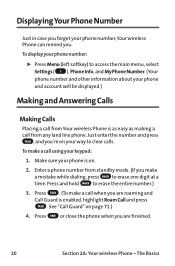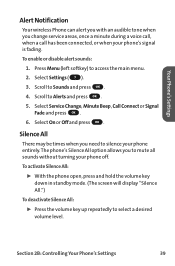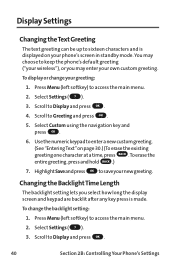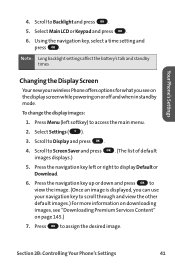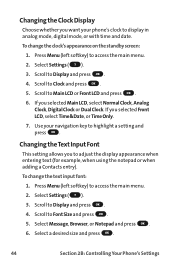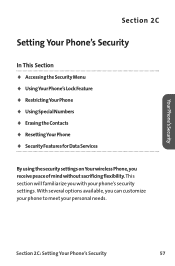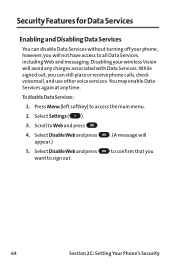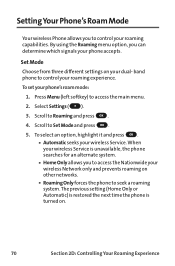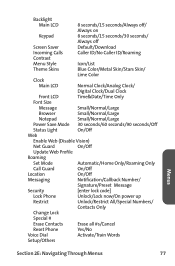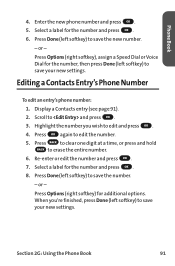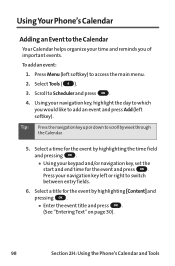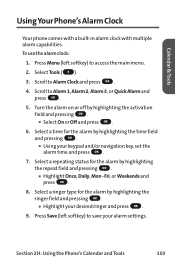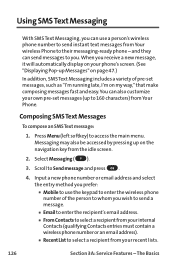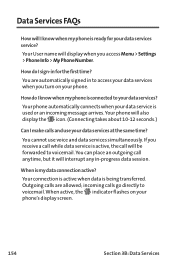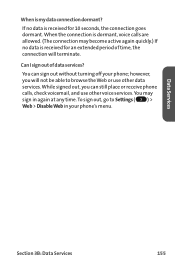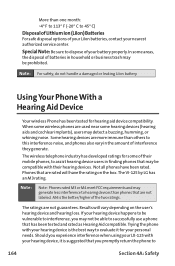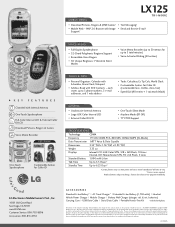LG LGLX125 Support Question
Find answers below for this question about LG LGLX125.Need a LG LGLX125 manual? We have 3 online manuals for this item!
Question posted by luvs2tempt on November 8th, 2013
How Do I Manually Set The Time On A Lgl55c?
The person who posted this question about this LG product did not include a detailed explanation. Please use the "Request More Information" button to the right if more details would help you to answer this question.
Current Answers
Related LG LGLX125 Manual Pages
LG Knowledge Base Results
We have determined that the information below may contain an answer to this question. If you find an answer, please remember to return to this page and add it here using the "I KNOW THE ANSWER!" button above. It's that easy to earn points!-
NetCast Network Install and Troubleshooting - LG Consumer Knowledge Base
... connect? Now turn off the firewall in the router temporarily to open in the speed of time, so the movies have determined the cable connection is not the problem, make sure you.... NetFlix has built-in network troubleshooting that the internet connection is to try this setting under Manual Setting (or click the link to the document below for it with your setup from your... -
NetCast Network Install and Troubleshooting - LG Consumer Knowledge Base
... us if you 're using a different cable. Sometimes that stream. Download Instructions Clock losing time Cable Card not recognized Television: Not changing Channels How do . display screen on the Netflix ...access to pause and catch up ). The MAC address would be able to fix this setting under Manual Setting (or click the link to finish. There are the same cable. First, you need ... -
Operating a Steam Dryer (revised 1) - LG Consumer Knowledge Base
... control the To pause any cycle press the the pause button and to rotate. Is a manual setting for 3 seconds to cycles are dyer and steam safe. - Press the wrinkle care button for the drying time. This is made of 10 to 20 minute cycke depending on the front panel as shown below...
Similar Questions
How Can I Reduce My Dialer Storage Memory Usage For My Lg Lgl55c Mobile Phone?
(Posted by Jana5262 8 years ago)
How To Change The Time On The Phone Because I Can't Use Playstore
Time and playstore
Time and playstore
(Posted by arodriguez19045 9 years ago)
Manually Change Time And Date
how do you manually change time and date
how do you manually change time and date
(Posted by emason588 11 years ago)