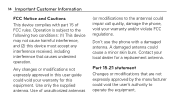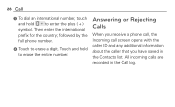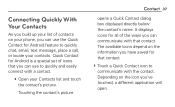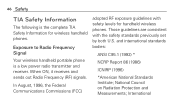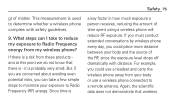LG LGL75C Support Question
Find answers below for this question about LG LGL75C.Need a LG LGL75C manual? We have 2 online manuals for this item!
Question posted by alpertjb on February 13th, 2014
I'm Having Trouble Receiving Texts.
i am getting texts that show Message size and Expires, and an option to download, and then i cannot open the message. I want it to just show me the text.
Current Answers
Related LG LGL75C Manual Pages
LG Knowledge Base Results
We have determined that the information below may contain an answer to this question. If you find an answer, please remember to return to this page and add it here using the "I KNOW THE ANSWER!" button above. It's that easy to earn points!-
microSD tm Memory Port - LG Consumer Knowledge Base
... updated: 11 Sep, 2009 Views: 4046 Mobile Phones: Lock Codes Bluetooth Profiles Pairing Bluetooth Devices LG Rumor 2 Troubleshooting tips for the Bluetooth stereo headset (HBS-250). Chocolate Touch (VX8575) Back Cover Removal and Installation Advanced Phone Book Features: Entering Wait and Pause periods in my phone? **Not all downloaded content may be moved to : VERIZON... -
Bluetooth Profiles - LG Consumer Knowledge Base
...phone to dial-up networking profile provides a standard for the Bluetooth stereo headset (HBS-250). Basic printing (BPP) Basic printing allows an enabled device to send text...the phone's camera in use of files and transfer non-protected files like a car kit. An example would be sending and receiving name cards or calendar events between devices. / Mobile Phones ... -
What are DTMF tones? - LG Consumer Knowledge Base
...a low frequency, and each column represents a high frequency. Article ID: 6452 Views: 1703 LG Mobile Phones: Tips and Care Troubleshooting tips for direct dialing, but a different lower frequency. microSD tm Memory ...then "listen" and decode that key. For troubleshooting purposes: If the cell phone is also used for options or codes, adjusting the DTMF tones will more than likely fix the problem...
Similar Questions
I Would Like To Record Phone Conversations On My Lgl75c. Is This Possible And Ho
(Posted by kelly99045 8 years ago)
Lgl75c Screen Is Locked I Can Access Keyboard But Phone Does Not Work- Frozen He
My phone screen is locked.Can not pull the screen up to release the lock. I can access the keyboard....
My phone screen is locked.Can not pull the screen up to release the lock. I can access the keyboard....
(Posted by mabuhay55 10 years ago)
How Do I Get The Calendar To Work On This Lgl75c Phone?
How Do I Get The Calendar To Work On The Lgl75c Phone?
How Do I Get The Calendar To Work On The Lgl75c Phone?
(Posted by Anonymous-104983 11 years ago)
Not Receiving Texts
Hello, What can I do if I am not receiving texts from other mobile carriers? I can receive from mys...
Hello, What can I do if I am not receiving texts from other mobile carriers? I can receive from mys...
(Posted by arh1230 11 years ago)
Unable To Receive Text Messages On Safelink Cell Phone, Lg 320g.
Unable to receive text messages on SafeLink cell phone, LG 320G. Able to send texts, make and receiv...
Unable to receive text messages on SafeLink cell phone, LG 320G. Able to send texts, make and receiv...
(Posted by Jimbert344 11 years ago)