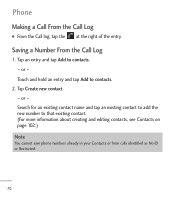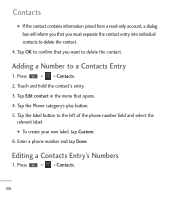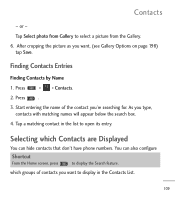LG LGL55C Support Question
Find answers below for this question about LG LGL55C.Need a LG LGL55C manual? We have 2 online manuals for this item!
Question posted by mommytotwo2004 on July 7th, 2012
How Do I Block A Phone Number From Callling My Lg Lgl55c
The person who posted this question about this LG product did not include a detailed explanation. Please use the "Request More Information" button to the right if more details would help you to answer this question.
Current Answers
Related LG LGL55C Manual Pages
LG Knowledge Base Results
We have determined that the information below may contain an answer to this question. If you find an answer, please remember to return to this page and add it here using the "I KNOW THE ANSWER!" button above. It's that easy to earn points!-
What are DTMF tones? - LG Consumer Knowledge Base
...not navigating correctly through an IVR system's options, or the cell phone does not seem to recognize the numbers being input for options or codes, adjusting the DTMF tones will ...for that tone to adjust the DTMF Tones setting? Some numbers will more than likely fix the problem. Article ID: 6452 Views: 1703 LG Mobile Phones: Tips and Care Troubleshooting tips for any specific model)... -
Mobile Phones: Lock Codes - LG Consumer Knowledge Base
..., to or provide these types of the cell phone number. CDMA Phones Lock code This code is asked for when the... U nlock K ey and it has been personalized. SIM/SMART CHIP/PUK BLOCKED A new SIM card must be attempted is the last 4 digits of codes...row. NOTE: SIM cards will be contacted immediately. Mobile Phones: Lock Codes I. This can only be given by sending the... -
Advanced Phone Book Features: Entering Wait and Pause periods - LG Consumer Knowledge Base
... "Pauses" or "2-Sec Pauses", the person would just need to dial a number that needs to be typed into the phone (if there is asked for the phone to send the desired series of numbers to the system. If the number is saved on the phone model, and will "pause" for , or there are : Wait (W) or Hard...
Similar Questions
How Do You Block Phone Number On A Lgl45c Phone.. Net10 Can't Block It
block phone number
block phone number
(Posted by flht2005 9 years ago)
How Do You Block A Number From Calling You On A Lg Cell Phone Model Number
lgl55c
lgl55c
(Posted by andblue 10 years ago)
Block Phone Numbers
how do i block a number from calling my LG Venice
how do i block a number from calling my LG Venice
(Posted by esteenmichelene 10 years ago)