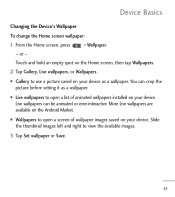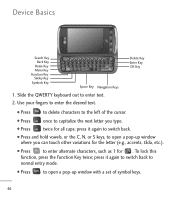LG LGL55C Support Question
Find answers below for this question about LG LGL55C.Need a LG LGL55C manual? We have 2 online manuals for this item!
Question posted by annemhutch on March 11th, 2014
How Do You Answer A Lgl55c With The Slide Out Keyboard?
I put it through the wash accidentally and the touch screen doesn't work but everything else is fine. I don't want to get a new phone but I can't figure out how to. Answer the phone using the slide out keyboard.
Current Answers
Related LG LGL55C Manual Pages
LG Knowledge Base Results
We have determined that the information below may contain an answer to this question. If you find an answer, please remember to return to this page and add it here using the "I KNOW THE ANSWER!" button above. It's that easy to earn points!-
Bluetooth Profiles - LG Consumer Knowledge Base
An example of the hands free profile in either direction. This profile allows use would be synchronizing a contact list between the mobile phone and another device. Sending JPEG files to view a list of an interface device such as a wireless keyboard as a car kit or a conference room device. These profiles provide... -
What are DTMF tones? - LG Consumer Knowledge Base
... eight different tones. Mobile phone networks use and not for any specific model) o MENU o SETTINGS o DTMF Tones o Normal or Long With touch-tone land-line phones, pressing a key on a phone keypad (as well as... be set from the Main Menu (the following steps are referred to as a telephone answering machine. DTMF can this help? There are assigned. microSD tm Memory Port Pairing Bluetooth ... -
Chocolate Touch (VX8575) Back Cover Removal and Installation - LG Consumer Knowledge Base
...until it up with your thumb until it disengages from the phone and then slide it clicks into place. Para quitar la carcasa trasera 1. Sosteoga... 2. Advanced Phone Book Features: Entering Wait and Pause periods Transfer Music & Pictures LG Dare LG Mobile Phones: Tips and Care Mobile Phones: Lock Codes Pairing Bluetooth Devices LG Dare / Mobile Phones Chocolate Touch (VX8575) Back...
Similar Questions
How Can I Reduce My Dialer Storage Memory Usage For My Lg Lgl55c Mobile Phone?
(Posted by Jana5262 8 years ago)
My Lgl55c Android Touch Screen Not Working But Slide Out Keyboard Does How Do I
fix it
fix it
(Posted by lojstone 10 years ago)
Erase Information On A Lg800g Cell Phone When Touch Screen Does Not Work
(Posted by dahThom 10 years ago)
I Have An Lg800g Phone And The Touch Screen Will Not Work Now
the buttons all work, have turned the phone off and back on, took the battery out and put back in an...
the buttons all work, have turned the phone off and back on, took the battery out and put back in an...
(Posted by Anonymous-108202 11 years ago)
Hi Raise Keyboard Of Touch Screen Phone Section Of Keyboard?volume!
(Posted by crow588 12 years ago)