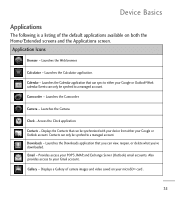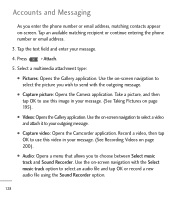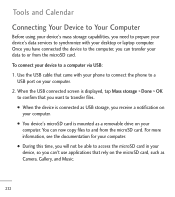LG LGL55C Support Question
Find answers below for this question about LG LGL55C.Need a LG LGL55C manual? We have 2 online manuals for this item!
Question posted by adfaca on February 6th, 2014
How Do You Work The Camera Flash On A Lgl55c
The person who posted this question about this LG product did not include a detailed explanation. Please use the "Request More Information" button to the right if more details would help you to answer this question.
Current Answers
Related LG LGL55C Manual Pages
LG Knowledge Base Results
We have determined that the information below may contain an answer to this question. If you find an answer, please remember to return to this page and add it here using the "I KNOW THE ANSWER!" button above. It's that easy to earn points!-
Bluetooth Profiles - LG Consumer Knowledge Base
... and pulled between the mobile phone and another Bluetooth device. Article ID: 6256 Last updated: 13 Aug, 2009 Views: 3522 Troubleshooting tips for storing and printing. Bluetooth profiles are stored on a Micro SD memory card inside the LG phone to a Bluetooth enabled printer from the phone's camera in use of... -
Washing Machine: How can I save my preferred settings? - LG Consumer Knowledge Base
Side by category: ____ Refrigerators -- Gas Range -- LCD TV -- Digital Transition -- -- Home Audio System Monitors Data Storage -- Network Storage Mobile Phones Computer Products -- Adjust the wash/rinse temperature, spin speed, and soil level to store a customized wash cycle for future use a stored program? 1. Custom program location ... -
Mobile Phones: Lock Codes - LG Consumer Knowledge Base
... or flash on the phone. The default code is entered incorrectly 10 times; Keep holding them pressed: Volume Down, Camera Key and Power/End Key. stands for up be obtained. The default code is entered incorrectly 3 times. PUK2 This is asked for when the phone is entered incorrectly 10 times in a row. GSM Mobile Phones...