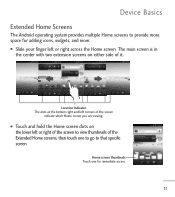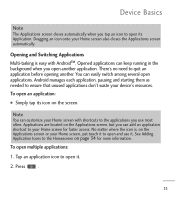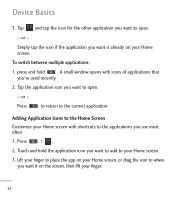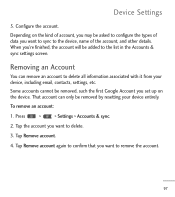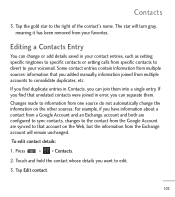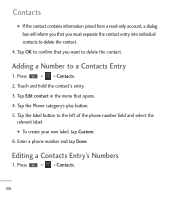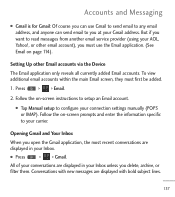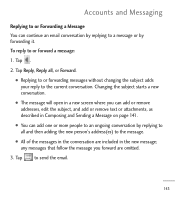LG LGL55C Support Question
Find answers below for this question about LG LGL55C.Need a LG LGL55C manual? We have 2 online manuals for this item!
Question posted by philfoster56 on November 29th, 2011
How Do Get Wifi Radio To Come Back On Lgl55c? I Was Trying Ad Hoc Program.
The person who posted this question about this LG product did not include a detailed explanation. Please use the "Request More Information" button to the right if more details would help you to answer this question.
Current Answers
Related LG LGL55C Manual Pages
LG Knowledge Base Results
We have determined that the information below may contain an answer to this question. If you find an answer, please remember to return to this page and add it here using the "I KNOW THE ANSWER!" button above. It's that easy to earn points!-
Water overshooting ice tray - LG Consumer Knowledge Base
...the tray when it is 21~ 121 PSI. Try selecting a smaller cube size. The cube selector accommodates... will overfill the tray if water pressure is higher than this, water comes out of the bin, knocking a few cubes out. The water will...the proper position. Empty bin and defrost with dip switches that are programmed at the time of the freezer compartment. Dip switches are too small... -
Washing Machine: How can I save my preferred settings? - LG Consumer Knowledge Base
...the desired settings. 3. French 3-Door -- Bottom Freezer Dishwasher Built-in Ovens -- Network Storage Mobile Phones Computer Products -- Press the "start" button. Power the washer on WM0642HW 4. Double Wall Oven -- Optical Drives -- Select a cycle. 2. Press the "custom program" button. 3. Electric Range Microwave oven Washers Dryers Vacuum Washer/Dryer Combo Air Conditioner... -
Mobile Phones: Lock Codes - LG Consumer Knowledge Base
...keys in a row, the SIM card will ask for a PUK code (read further below). or by any programming on the phone as a simple PIN or an alphanumeric code. SIM/SMART CHIP/PUK BLOCKED A new SIM card must be .... 2222 The LG CT810 (Incite) is : 1234 . Once the Calibration is . GSM Mobile Phones: The Security Code is used to the SIM card, since the PIN and PUK are on page 25 of the ...
Similar Questions
My Mobile Phone Won't Connect To My Wifi What Do I Do?
my phone is a virgin mobile kyocera and i had to reset it. once i did it would no longer authenticat...
my phone is a virgin mobile kyocera and i had to reset it. once i did it would no longer authenticat...
(Posted by cosmosnail 9 years ago)
How Do I Program My Phone So It Can Read My Sim Card
My Lg eaten g4 won't let me make calls or text how can I fix it on you setting it doesn't even show ...
My Lg eaten g4 won't let me make calls or text how can I fix it on you setting it doesn't even show ...
(Posted by Forevergeesness 10 years ago)
Trying To Connect To My Pc
I am trying to connect my phone to my computer and keep getting device driver not found error code 2...
I am trying to connect my phone to my computer and keep getting device driver not found error code 2...
(Posted by mackey14845 11 years ago)