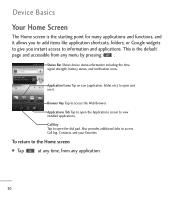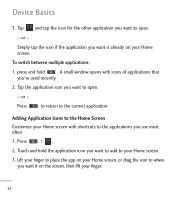LG LGL55C Support Question
Find answers below for this question about LG LGL55C.Need a LG LGL55C manual? We have 2 online manuals for this item!
Question posted by fjJOE1 on September 7th, 2013
Whats A Good Battery Saver App For Lg Optimus Q Lgl55c
The person who posted this question about this LG product did not include a detailed explanation. Please use the "Request More Information" button to the right if more details would help you to answer this question.
Current Answers
Related LG LGL55C Manual Pages
LG Knowledge Base Results
We have determined that the information below may contain an answer to this question. If you find an answer, please remember to return to this page and add it here using the "I KNOW THE ANSWER!" button above. It's that easy to earn points!-
LG Mobile Phones: Tips and Care - LG Consumer Knowledge Base
.... To avoid accidental damage, do not place or keep battery life longer during phone calls: Avoid using your phone. If you are in areas where signal strength is low. / Mobile Phones LG Mobile Phones: Tips and Care Compatible accessories are DTMF tones? When charging the phone, remove the phone from our accessories site . Always use of humidity. In... -
Washing Machine: How can I save my preferred settings? - LG Consumer Knowledge Base
... -- What are the power requirements for 3 seconds. Ceiling Cassette Dehumidifier Video DVD -- HD Radio -- Network Storage Mobile Phones Computer Products -- French 3-Door -- Projection TV -- Optical Drives -- Press the "custom program" button. 3. Others...the desired settings. 3. Excellent Very Good Good Fair Poor Add comment Washing Machine: How can I store a custom program? 1. -
Chocolate Touch (VX8575) Back Cover Removal and Installation - LG Consumer Knowledge Base
... de instalar o sustituir la batería. Push the back cover up to remove. / Mobile Phones Chocolate Touch (VX8575) Back Cover Removal and Installation You will need to remove the back cover before installing or replacing the battery. To remove the back cover 1. Hold the phone securely with your thumbs until it disengages from the...
Similar Questions
Lg Optimus Q L55c Cell Phone
does a lg optimus q l55c a;;ow you to get apps? can you get a flashlight on it?
does a lg optimus q l55c a;;ow you to get apps? can you get a flashlight on it?
(Posted by shaniakite 10 years ago)
How To Recover Deleted Contacts On Lg Optimus V Virgin Mobile Phone
(Posted by joseggwhitt 10 years ago)
Lg Optimus Q L55c Says Your Phone Does Not Have An Sd Card Inserted
there is an sd card in the phone it was working for a while just stopped today itll read another car...
there is an sd card in the phone it was working for a while just stopped today itll read another car...
(Posted by rjwnmmc 10 years ago)