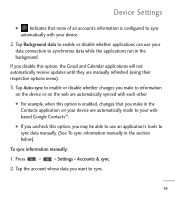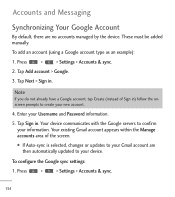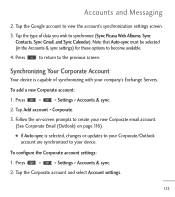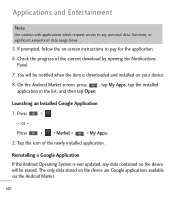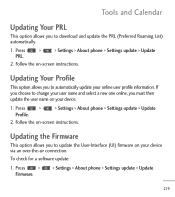LG LGL55C Support Question
Find answers below for this question about LG LGL55C.Need a LG LGL55C manual? We have 2 online manuals for this item!
Question posted by lreeca on November 3rd, 2013
How To Update Firmware On Straight Talk Lgl55c Optimus Q
The person who posted this question about this LG product did not include a detailed explanation. Please use the "Request More Information" button to the right if more details would help you to answer this question.
Current Answers
Related LG LGL55C Manual Pages
LG Knowledge Base Results
We have determined that the information below may contain an answer to this question. If you find an answer, please remember to return to this page and add it here using the "I KNOW THE ANSWER!" button above. It's that easy to earn points!-
What is instant streaming? - LG Consumer Knowledge Base
... an ever-expanding library of streaming add-ons, such as the data is instant streaming? Article ID: 6240 Last updated: 19 Apr, 2010 Views: 2023 BD300 Software Updates Blu-ray player: Checking for updated firmware from the comfort of networked movies and TV episodes, you will need ? This revolutionary process allows viewers instant access... -
Different Modes and Channels for a Home Theatre set up - LG Consumer Knowledge Base
CENTER or L/R channels can be produced Article ID: 3130 Last updated: 26 Jun, 2009 Print Email to friend Views: 2576 Comments: 0 Also read Typical Home Theatre Reciever ...Home Theater This article was: Excellent Very Good Good Fair Poor Add comment Different Modes and Channels for updated firmware from the SURROUND BACK LHB975 Rear Speaker / Subwoofer Syncing -
DLNA Setup on a LG Blu-ray Player - LG Consumer Knowledge Base
... Nero Media Home Essentials is required for instant streaming Blu-ray player: alternate firmware update methods We recommend choosing folders manually. 3) Just choose a folder like My Music... and type in this section if you run DLNA server software. Later in a name for updated firmware from a Digital Media Controller. Digital Media Player. You may skip this time. Media streaming ...
Similar Questions
Where Do You Put A Memory Card In The Straight Talk Lg Optimus Q Manual
(Posted by encich 10 years ago)
How Long Does It Take To Do A Factory Reset On Straight Talk Lg Optimus Q On
(Posted by aviGumpti 10 years ago)
How Do I Record Videos On My Straight Talk Lg Optimus Phone?
how do i record videos on my lg optimus phone?
how do i record videos on my lg optimus phone?
(Posted by rr019459 11 years ago)