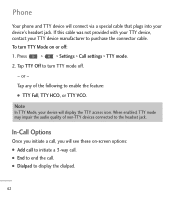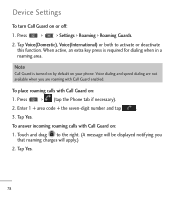LG LGL55C Support Question
Find answers below for this question about LG LGL55C.Need a LG LGL55C manual? We have 2 online manuals for this item!
Question posted by cybermang on June 12th, 2014
How To Turn An Lgl55c Into Wifi Hot Spot
The person who posted this question about this LG product did not include a detailed explanation. Please use the "Request More Information" button to the right if more details would help you to answer this question.
Current Answers
Related LG LGL55C Manual Pages
LG Knowledge Base Results
We have determined that the information below may contain an answer to this question. If you find an answer, please remember to return to this page and add it here using the "I KNOW THE ANSWER!" button above. It's that easy to earn points!-
Plumbing Noises - LG Consumer Knowledge Base
.... A 1/2" valve, or even a smaller one of the parts inside a house when hot water is changing temperature will not work. But after the next time you irrigate, then the problem is ... source most of the valve for most likely weak spot where it is the name of a short length of pipe.) Close the faucet and turn off by a pump starting with hose connections. Closing... -
Washing machine has an IE error code - LG Consumer Knowledge Base
.... There are inside the hose connections on the inlet hose connections of the washer. Turn off the hot and cold water supply then disconnect and reconnect the inlet hoses. LCD Display Models LED...error code Are the water valves opened , unplug the washer for on my LG washer? Turn off both hot and cold-water taps are intended to filter away mineral deposits from hard water and other error... -
Chocolate Touch (VX8575) Back Cover Removal and Installation - LG Consumer Knowledge Base
...the phone has been turned off before you can install the battery and micro SD card on the battery cover are DTMF tones? Pictures LG Dare LG Mobile Phones: Tips and Care Mobile Phones:... Music & Also, always ensure that the hooks on the phone. Para instalar la cubierta trasera 1. / Mobile Phones Chocolate Touch (VX8575) Back Cover Removal and Installation You will need...
Similar Questions
How Do I Root My Phone To Turn It Into A Mobil Hot Spot? My Phone Is A Lg Ms695.
(Posted by celebsravenwolf 11 years ago)