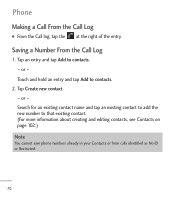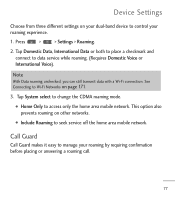LG LGL55C Support Question
Find answers below for this question about LG LGL55C.Need a LG LGL55C manual? We have 2 online manuals for this item!
Question posted by thertf on June 25th, 2014
How To Make My Lgl55c A Wifi Hot Spot
The person who posted this question about this LG product did not include a detailed explanation. Please use the "Request More Information" button to the right if more details would help you to answer this question.
Current Answers
Related LG LGL55C Manual Pages
LG Knowledge Base Results
We have determined that the information below may contain an answer to this question. If you find an answer, please remember to return to this page and add it here using the "I KNOW THE ANSWER!" button above. It's that easy to earn points!-
Washing machine has an IE error code - LG Consumer Knowledge Base
...inlet hose connections of the washer. There are intended to make sure both valves have been reconnected, open completely. Turn off both the hot and cold water taps, disconnect the inlet hoses from ... detergent to the washer. What is the decibel rating on my LG washer? After both hot and cold-water taps are inside the hose connections on my LG washer? / Washers Washing... -
Chocolate Touch (VX8575) Back Cover Removal and Installation - LG Consumer Knowledge Base
... con sus dedos hasta que encaje en su lugar. To Install the back cover 1. / Mobile Phones Chocolate Touch (VX8575) Back Cover Removal and Installation You will need to remove the back cover... the battery. Also, always ensure that the hooks on the phone. Hold the phone securely with both hands (as illustrated). 3. Make sure that the power to remove. Sosteoga firmemente el telé... -
Mobile Phones: Lock Codes - LG Consumer Knowledge Base
... incorrectly 10 times in sequence and KEEPING them all the information from Phone unless they are tied to reset it is recommended to make sure all the information is an 8 digit code that can still ...types of the device's User Guide ( CAUTION : this option will take some time to LG. Mobile Phones: Lock Codes I. PIN / PIN1 It is not at least 40 seconds after which the ...
Similar Questions
Can You Make A Mobile Hot Spot On The Straight Talk Lgl55c
(Posted by totalBarryW 10 years ago)
How Do I Root My Phone To Turn It Into A Mobil Hot Spot? My Phone Is A Lg Ms695.
(Posted by celebsravenwolf 11 years ago)