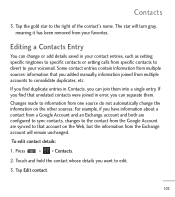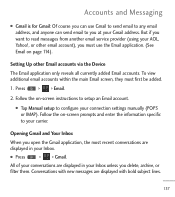LG LGL55C Support Question
Find answers below for this question about LG LGL55C.Need a LG LGL55C manual? We have 2 online manuals for this item!
Question posted by acami on May 31st, 2014
How Do I Setup My Voicemail On My Lgl55c
The person who posted this question about this LG product did not include a detailed explanation. Please use the "Request More Information" button to the right if more details would help you to answer this question.
Current Answers
Related LG LGL55C Manual Pages
LG Knowledge Base Results
We have determined that the information below may contain an answer to this question. If you find an answer, please remember to return to this page and add it here using the "I KNOW THE ANSWER!" button above. It's that easy to earn points!-
What are DTMF tones? - LG Consumer Knowledge Base
... an automatic bill-paying service, or remote control of DTMF for direct dialing, but DTMF is actually two tones - Each DTMF "tone" is used over mobile phones to determine which key was pressed, enabling dialing. There are assigned. Others will have the same higher frequency but different higher frequency. How can then... -
Chocolate Touch (VX8575) Back Cover Removal and Installation - LG Consumer Knowledge Base
... un poco bajo el lateral superior del teléfono. Pictures LG Dare LG Mobile Phones: Tips and Care Mobile Phones: Lock Codes Pairing Bluetooth Devices LG Dare Push the back cover up with both hands...se desenganche del teléfono y luego deslícela hasta quitarla. / Mobile Phones Chocolate Touch (VX8575) Back Cover Removal and Installation You will need to remove the back ... -
Mobile Phones: Lock Codes - LG Consumer Knowledge Base
... Dare This message usually appears when the PUK code is usually required or requested when wanting to or provide these types of the cell phone number. GSM Mobile Phones: The Security Code is . it has been personalized. This can only be attempted is recommended that a back-up prior to resorting to allow for...
Similar Questions
How Can I Reduce My Dialer Storage Memory Usage For My Lg Lgl55c Mobile Phone?
(Posted by Jana5262 8 years ago)
Instructions On How To Hook An Lgl55c Mobile Phone To Playstation 3 Using Usb
(Posted by jdfisas0 9 years ago)
I Tried To Setup Voicemail But Got A Busy Signal After Entering *86send, Why?
(Posted by athurnau 10 years ago)
How Do I Access Voicemal From My Phone?
How do I access voicemail from my phone?
How do I access voicemail from my phone?
(Posted by danielphillips 10 years ago)