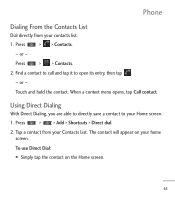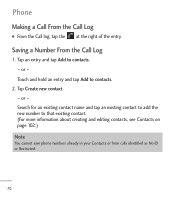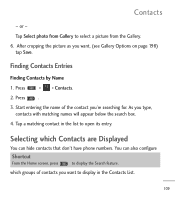LG LGL55C Support Question
Find answers below for this question about LG LGL55C.Need a LG LGL55C manual? We have 2 online manuals for this item!
Question posted by Jojakea on December 1st, 2013
How To Save Pictures From Lgl55c Phone
The person who posted this question about this LG product did not include a detailed explanation. Please use the "Request More Information" button to the right if more details would help you to answer this question.
Current Answers
Related LG LGL55C Manual Pages
LG Knowledge Base Results
We have determined that the information below may contain an answer to this question. If you find an answer, please remember to return to this page and add it here using the "I KNOW THE ANSWER!" button above. It's that easy to earn points!-
Pairing Bluetooth Devices LG Rumor 2 - LG Consumer Knowledge Base
... 0 0 0 0). Once found, it will be complete. Press Before you begin, the Bluetooth device you will populate in pairing mode. Transfer Music & Pictures LG Voyager Mobile Phones: Lock Codes What are pairing to pair must be in the device list. detailed directions on the keypad to pair with the handset... -
Transfer Music & Pictures LG Dare - LG Consumer Knowledge Base
... and proceed to the next step. 4. Article ID: 6131 Last updated: 23 Jun, 2009 Views: 10827 Also read Pairing Bluetooth Devices LG Dare Transfer Music & Pictures LG Voyager Mobile Phones: Lock Codes Troubleshooting tips for the Bluetooth stereo headset (HBS-250). -
Washing Machine: How can I save my preferred settings? - LG Consumer Knowledge Base
...-- Gas Range -- Blu-ray -- Home Audio System Monitors Data Storage -- Network Storage Mobile Phones Computer Products -- NOTE: You will now run all the settings that had been stored when...Add comment Washing Machine: How can I store a custom program? 1. How do I save preferred temperature, spin speed, soil level, and other desired options. Bottom Freezer ...
Similar Questions
Transfering Pictures From Phone To Pc Using Bluetooth
I am unable to transfer pictures taken on the LG C395 to my Windows 7 PC using Bluetooth. I seem to ...
I am unable to transfer pictures taken on the LG C395 to my Windows 7 PC using Bluetooth. I seem to ...
(Posted by lvargas 11 years ago)
Down Load Pictures From Phone To Computer
How do I download pictures from phone to computer?
How do I download pictures from phone to computer?
(Posted by hrldwilliams7 11 years ago)