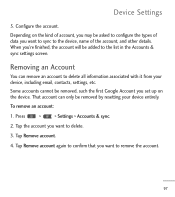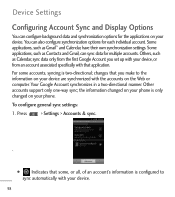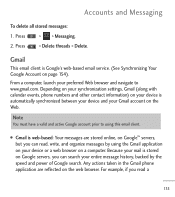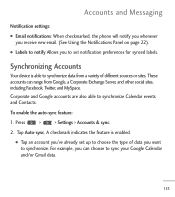LG LGL55C Support Question
Find answers below for this question about LG LGL55C.Need a LG LGL55C manual? We have 2 online manuals for this item!
Question posted by danielle2927 on March 17th, 2012
How Do I Perform A Hard Reset On Lgl55c
i bought the phone thru another individual and sucessfully transferred my number to it but i dont know the pattern lock on it or the google account associated w it. so i want to restore it to factory setttings.
Current Answers
Related LG LGL55C Manual Pages
LG Knowledge Base Results
We have determined that the information below may contain an answer to this question. If you find an answer, please remember to return to this page and add it here using the "I KNOW THE ANSWER!" button above. It's that easy to earn points!-
Washing Machine: How can I save my preferred settings? - LG Consumer Knowledge Base
... Commercial Customers Recall Public Notices Privacy Legal | Copyright 2009 LG Electronics. French 3-Door -- Floor Standing -- Blu-ray -- DVD Player (Combo/Recorder) TV -- Network Storage Mobile Phones Computer Products -- Custom program location on my LG washer? All Rights Reserved. LG Knowledge Base Search: Bottom Freezer Dishwasher Built-in ... -
What are DTMF tones? - LG Consumer Knowledge Base
... the dial pad generates the corresponding DTMF tone for that tone to recognize the numbers being input for the higher frequencies. a low-frequency tone and a high-frequency tone - There are assigned. Mobile phone networks use and not for any specific model) o MENU o SETTINGS o DTMF Tones o Normal or Long With touch-tone land-line... -
Mobile Phones: Lock Codes - LG Consumer Knowledge Base
...; The default is 0000 for when the phone is locked, to this code is asked for our cell phones, unless it - PIN2 It is the exception to have the phone re-programmed. and since we do Reset Defaults/Master Resets. PUK This code can only be given by performing a Full or Hard Reset on the Fixed Dial List. 2222...
Similar Questions
If You Hard Reset Virgin Mobile Vm670 Does It Reset The Account Pin & Security
question?
question?
(Posted by Thomaziga 10 years ago)