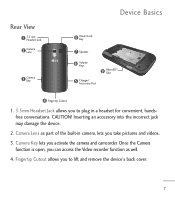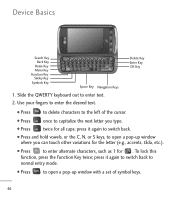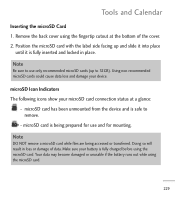LG LGL55C Support Question
Find answers below for this question about LG LGL55C.Need a LG LGL55C manual? We have 2 online manuals for this item!
Question posted by pterehol on January 3rd, 2014
Locked Lg 55c Can Be Backed Up To Pc Before Reset
The person who posted this question about this LG product did not include a detailed explanation. Please use the "Request More Information" button to the right if more details would help you to answer this question.
Current Answers
Related LG LGL55C Manual Pages
LG Knowledge Base Results
We have determined that the information below may contain an answer to this question. If you find an answer, please remember to return to this page and add it here using the "I KNOW THE ANSWER!" button above. It's that easy to earn points!-
Transfer Music & Pictures LG Dare - LG Consumer Knowledge Base
... Voyager Mobile Phones: Lock Codes Troubleshooting tips for the Bluetooth stereo headset (HBS-250). Pictures LG Dare LG DARE (VX9700) How Do I Transfer Pictures or Music Between My LG Dare (VX9700) Phone And My Computer? 1.Insert a microSD card into your phone with the gold contacts facing down. 2.Connect your phone to the next step. 4. The PC will... -
Mobile Phones: Lock Codes - LG Consumer Knowledge Base
...that a back-up . and since we do Reset Defaults/Master Resets. II...PC), when it has been personalized. The default code is 2431 Should the code be changed , the only way to reset it will become PERMANENTLY LOCKED, and a new SIM Card must be requested from the PHONE memory). the default lock... SIM card must be reset by the Service Provider. Mobile Phones: Lock Codes I. It is... -
Dishwasher No Power - LG Consumer Knowledge Base
... not support the correct power to unit. It must be caused by either the circuit breaker being too low to reset, turn breaker off for power failure. Dishwasher No Power If the unit lost power, when it in the event ...fuses are good. Make sure the circuit breaker is restored, power unit back on . 1. The use of electrical wiring to the unit. Check other appliances for a few minutes then ...
Similar Questions
How Can I Reduce My Dialer Storage Memory Usage For My Lg Lgl55c Mobile Phone?
(Posted by Jana5262 8 years ago)
My Cell Phone Model Lgl45c Tracfone Locked How Do I Reset My Phone
(Posted by rohabrando 9 years ago)
How To Reset My Lg L55c Android Smartphone To Factory Settings
(Posted by caitpils 10 years ago)