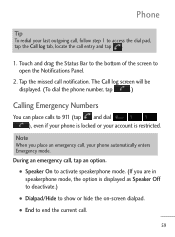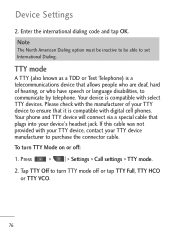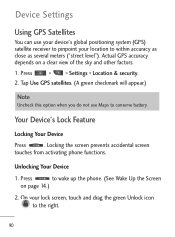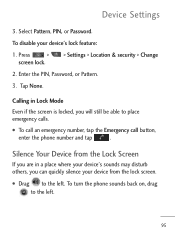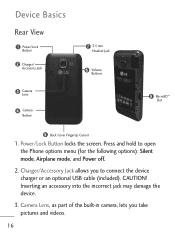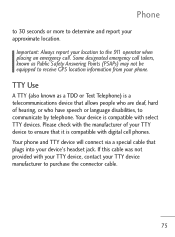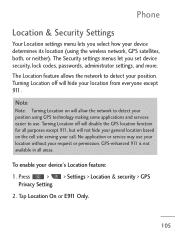LG LGL45C Support Question
Find answers below for this question about LG LGL45C.Need a LG LGL45C manual? We have 3 online manuals for this item!
Question posted by rohabrando on May 21st, 2014
My Cell Phone Model Lgl45c Tracfone Locked How Do I Reset My Phone
The person who posted this question about this LG product did not include a detailed explanation. Please use the "Request More Information" button to the right if more details would help you to answer this question.
Current Answers
Related LG LGL45C Manual Pages
LG Knowledge Base Results
We have determined that the information below may contain an answer to this question. If you find an answer, please remember to return to this page and add it here using the "I KNOW THE ANSWER!" button above. It's that easy to earn points!-
LG Mobile Phones: Tips and Care - LG Consumer Knowledge Base
... or cause liquid damage to disassemble your handset. attempt to your phone. To avoid accidental damage, do not place or keep the phone in areas where signal strength is low. Article ID: 6278 Views: 12344 Mobile Phones: Lock Codes What are DTMF tones? Network Storage Transfer Music & Pictures LG Dare Pairing Bluetooth Devices LG Dare... -
What are DTMF tones? - LG Consumer Knowledge Base
... - The range is not navigating correctly through an IVR system's options, or the cell phone does not seem to recognize the numbers being input for that tone to adjust the DTMF Tones setting? Mobile phone networks use and not for any specific model) o MENU o SETTINGS o DTMF Tones o Normal or Long With touch-tone land-line... -
Mobile Phones: Lock Codes - LG Consumer Knowledge Base
...to allow for at liberty to have access to be entered, it . Mobile Phones: Lock Codes I. Another code that may delete the information from the Service ...since we do Reset Defaults/Master Resets. Restriction/Unlock/Subsidy code This code is recommended that can be a personal code- CDMA Phones Lock code This code is the VX1000 (Migo) for our cell phones, unless it...
Similar Questions
How To Hard Set A Lgl34c Cell Phone
I have a LGL34C cell phone and someone else put a number lock on it. So now I can't get in it at all...
I have a LGL34C cell phone and someone else put a number lock on it. So now I can't get in it at all...
(Posted by billeugenecheever 9 years ago)
I Have A Verizon Lg Cell Phone Model Vx-9100 And Forgot My Voicemail Password
i have an old lg cellphone model vx-9100 and cant remember my voicemail password.how do i reset it?
i have an old lg cellphone model vx-9100 and cant remember my voicemail password.how do i reset it?
(Posted by yuhasjoe 10 years ago)