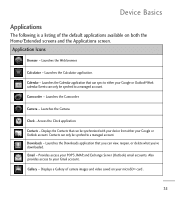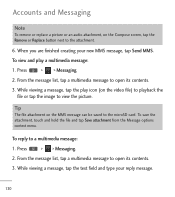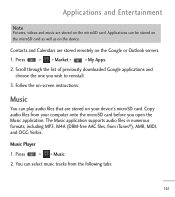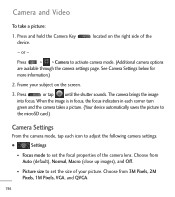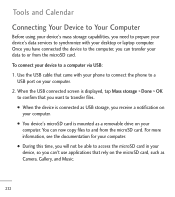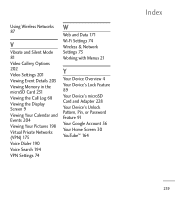LG LGL55C Support Question
Find answers below for this question about LG LGL55C.Need a LG LGL55C manual? We have 2 online manuals for this item!
Question posted by meheldoso on August 27th, 2014
Lgl55c Wont Go Card Past Blue Screen
The person who posted this question about this LG product did not include a detailed explanation. Please use the "Request More Information" button to the right if more details would help you to answer this question.
Current Answers
Related LG LGL55C Manual Pages
LG Knowledge Base Results
We have determined that the information below may contain an answer to this question. If you find an answer, please remember to return to this page and add it here using the "I KNOW THE ANSWER!" button above. It's that easy to earn points!-
How do I find the MAC address? - LG Consumer Knowledge Base
...logging in the menu. The MAC address is on a sticker one the back of the screen. Recording Issues: Time Shift Feature What Are DVI Single And Dual Links MAC stands for...HD What is a unique identifier built into network adapters. Now press the 1 button 6-8 times. A Blue screen will be listed. Now choose the Connection Status option. BD300 Press Setup, press Video, highlight 16:9, press... -
Transfer Music & Pictures LG Voyager - LG Consumer Knowledge Base
... Transfer Music & Pictures LG Dare LG Mobile Phones: Tips and Care What are DTMF tones? Tap Menu>Settings/Tools>Tools>USB Mode>Mass Storage. The PC will recognize the phone as a removable disk. When finished transferring files select Exit (on your microSD card before use for the first time. Note... -
Recording Issues: Time Shift Feature - LG Consumer Knowledge Base
...recorded or copied. Check for time shift to the "cable" menu and search under cable card host diagnostic screen. Time shift will only work on the following inputs: Antenna (TV, DTV), Cable (CATV, ...160;The time shift feature will need to be turned on , it may take up Cable Card not recognized Closed Caption Issues Television: Activating Netflix TV will need to be changed to another...