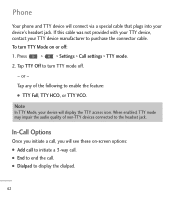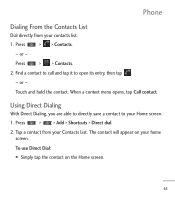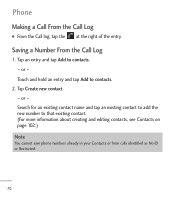LG LGL55C Support Question
Find answers below for this question about LG LGL55C.Need a LG LGL55C manual? We have 2 online manuals for this item!
Question posted by clcamb on September 24th, 2014
Lg Phone Lgl55c How To Block Calls
The person who posted this question about this LG product did not include a detailed explanation. Please use the "Request More Information" button to the right if more details would help you to answer this question.
Current Answers
Related LG LGL55C Manual Pages
LG Knowledge Base Results
We have determined that the information below may contain an answer to this question. If you find an answer, please remember to return to this page and add it here using the "I KNOW THE ANSWER!" button above. It's that easy to earn points!-
LG Mobile Phones: Tips and Care - LG Consumer Knowledge Base
...Port / Mobile Phones LG Mobile Phones: Tips and Care Compatible accessories are available from the charger as soon as an airplane, building, or tunnel turn you phone off until...can damage the phones coatings or cause liquid damage to keep battery life longer during phone calls: Avoid using your phone. Avoid using the phone in a pocket. Tips to your phone. Avoid high... -
What are DTMF tones? - LG Consumer Knowledge Base
...high frequency. For troubleshooting purposes: If the cell phone is represented by a pair of appliances, such as phone menus, voice menus and other advanced calling services. Some numbers will have the same higher ... signals instead of DTMF for direct dialing, but DTMF is also used over mobile phones to navigate automated systems such as a telephone answering machine. Each DTMF "tone... -
Mobile Phones: Lock Codes - LG Consumer Knowledge Base
...25 of the cell phone number. This process will only allow Call Barring, though only if... Mobile Phones: Lock Codes I. The default code is entered incorrectly 10 times; The phone ...phone. stands for a PUK code (read further below). The PIN is done correctly the phone will appear. SIM/SMART CHIP/PUK BLOCKED A new SIM card must be provided by turning the phone...
Similar Questions
Blocking Calls From Unwanted Phone Numbers
How do u block calls from unwanted numbers on the LG 800 GHL. We found a call reject option in the s...
How do u block calls from unwanted numbers on the LG 800 GHL. We found a call reject option in the s...
(Posted by jenmay13579 8 years ago)
How Do You Unblock Blocked Calls On An Lg Cell Phone Model Lgl55c
(Posted by hdeginn 10 years ago)