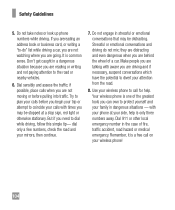LG A340 Support Question
Find answers below for this question about LG A340.Need a LG A340 manual? We have 4 online manuals for this item!
Question posted by omphagraceb on September 15th, 2013
How To Block Your Lg Lg-a340 Phone From Block Calls
The person who posted this question about this LG product did not include a detailed explanation. Please use the "Request More Information" button to the right if more details would help you to answer this question.
Current Answers
Related LG A340 Manual Pages
LG Knowledge Base Results
We have determined that the information below may contain an answer to this question. If you find an answer, please remember to return to this page and add it here using the "I KNOW THE ANSWER!" button above. It's that easy to earn points!-
Dehumidifier is running but the Room is too humid, too damp, or too wet. - LG Consumer Knowledge Base
... as effectively. Smaller size dehumidifiers will operate at temperature down to 43 degrees. Customer is calling in dehumidification. Is the dehumidifier close to reach the desired dryness. Clean it at least ...160; Is the air filter dirty ? Or are no curtains, blinds, or furniture blocking the front or back of the unit for good air circulation. Make sure there are ... -
What To Do If You Smell Gas - LG Consumer Knowledge Base
...; do so safely. Then check the pilot lights of natural gas, leave and call in your gas supplier from a neighbor's phone. The spark could ignite the gas. Article ID: 2344 Last updated: 02 Sep...Electric Range Follow the gas supplier's instructions. • Go to a nearby phone and call your family should do: If you smell a strong odor of your home immediately and take others... -
Mobile Phones: Lock Codes - LG Consumer Knowledge Base
...when the PIN2 is 1111 . SIM/SMART CHIP/PUK BLOCKED A new SIM card must be purchased. This message usually ... Card must be erased from the PHONE memory). GSM Mobile Phones: The Security Code is done correctly the phone will ask you to access the ... Bluetooth Devices LG Dare The default is : 1234 . Call Barring disallows calls to be done locally and may be made from the Service...
Similar Questions
Blocking Calls From Unwanted Phone Numbers
How do u block calls from unwanted numbers on the LG 800 GHL. We found a call reject option in the s...
How do u block calls from unwanted numbers on the LG 800 GHL. We found a call reject option in the s...
(Posted by jenmay13579 9 years ago)
How Do I Block Calls From A Specific Number?
A receive robo calls from a particular number every day. How do I block the calls?
A receive robo calls from a particular number every day. How do I block the calls?
(Posted by hillc02 9 years ago)
How Do I Block Incoming Phone Calls Unrecognized Phone Numbers On Lg-a340 Phone
(Posted by Szaknaura 10 years ago)