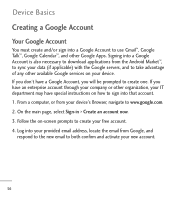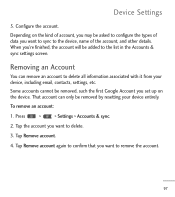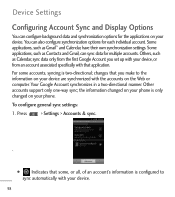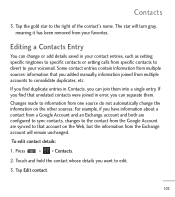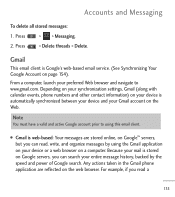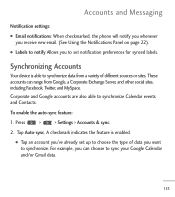LG LGL55C Support Question
Find answers below for this question about LG LGL55C.Need a LG LGL55C manual? We have 2 online manuals for this item!
Question posted by aniHav on June 27th, 2014
How To Hard Reset Lgl55c Without Google Account
The person who posted this question about this LG product did not include a detailed explanation. Please use the "Request More Information" button to the right if more details would help you to answer this question.
Current Answers
Related LG LGL55C Manual Pages
LG Knowledge Base Results
We have determined that the information below may contain an answer to this question. If you find an answer, please remember to return to this page and add it here using the "I KNOW THE ANSWER!" button above. It's that easy to earn points!-
Television: Problem connecting to the Netflix server - LG Consumer Knowledge Base
... speed. What is to allow movie to catch up with data not being sent to reset user's account before streaming video will not generate an activation code on your initial Netflix setup it is... There are blocked from Netflix may appear, Netflix will need to TV from MyMedia. If an account is possible that Netflix may cause streaming video to control other devices? To become a member, ... -
LG Mobile Phones: Tips and Care - LG Consumer Knowledge Base
... accidental damage, do not place or keep dust out of the batteries periodically. In addition, avoid use or keeping phones in an area where it is high. Tips to clean the phone. / Mobile Phones LG Mobile Phones: Tips and Care Compatible accessories are available from the charger as soon as an airplane, building... -
Mobile Phones: Lock Codes - LG Consumer Knowledge Base
...locally and may be a personal code- Mobile Phones: Lock Codes I. However, if this rule is locked, to allow for up . PUK2 This is asked for when the phone is the VX1000 (Migo) for P in... all be erased from the PHONE memory). PIN / PIN1 It is the exception to have the phone re-programmed. either from the phone. If by performing a Full or Hard Reset on the Fixed Dial List....
Similar Questions
How Do I Hard Reset A Lg Tracfone Model # Lg501c Cell Phone
hard reset for LG phone model # LG5
hard reset for LG phone model # LG5
(Posted by wwwsleepypruett8 7 years ago)
How To Hard Reset A Lg Metro Pcs Phone Model Number Mn-150
(Posted by neveatank 10 years ago)