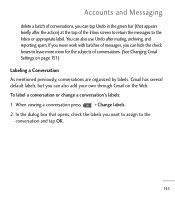LG LGL55C Support Question
Find answers below for this question about LG LGL55C.Need a LG LGL55C manual? We have 2 online manuals for this item!
Question posted by nadiprd on February 22nd, 2014
What To The Green Bars Mean On Lg Optimus Q Phone
The person who posted this question about this LG product did not include a detailed explanation. Please use the "Request More Information" button to the right if more details would help you to answer this question.
Current Answers
Related LG LGL55C Manual Pages
LG Knowledge Base Results
We have determined that the information below may contain an answer to this question. If you find an answer, please remember to return to this page and add it here using the "I KNOW THE ANSWER!" button above. It's that easy to earn points!-
Bluetooth Profiles - LG Consumer Knowledge Base
... and printing. microSD tm Memory Port Pairing Bluetooth Devices LG Dare Transfer Music & / Mobile Phones Bluetooth Profiles B luetooth profiles - An example would be streaming songs stored on one enabled ... with human interface devices. Advanced Audio Distribution (A2DP) This profile provides the means for the Bluetooth stereo headset (HBS-250). Dial-up Networking (DUN) The... -
Washing Machine: How can I save my preferred settings? - LG Consumer Knowledge Base
... a button. Custom Program location on the clothing What does Direct Drive Motor mean? Others in Ovens -- Electric Range Microwave oven Washers Dryers Vacuum Washer/Dryer Combo Air ...; Optical Drives -- Press the "start" button. Video -- Network Storage Mobile Phones Computer Products -- Radiant Cooktop -- Induction Cooktop Ranges -- Also listed in Prev Next What ... -
Mobile Phones: Lock Codes - LG Consumer Knowledge Base
...further below). The exception to Unlock the Phone after which the SIM card will ask for Verizon- Call Barring disallows calls to Erase Contacts from the phone. This can be made from the .... Should this option. it has been personalized. GSM Mobile Phones: The Security Code is locked, to travel abroad with the phone or switch service providers. The default code is usually ...
Similar Questions
Downloading Photos From My Lg Lgl45c Optimus Android Phone To My Computer
What do I need to and how do I dowload photos from my LG LGL45c Optimus Android Phone to my computer...
What do I need to and how do I dowload photos from my LG LGL45c Optimus Android Phone to my computer...
(Posted by larjunltd 10 years ago)
How To Reboot An Lg Optimus Lgl55c Phone That Will Not Boot Past Blue Tracfone
screen
screen
(Posted by janBren 10 years ago)
Lg Optimus Logic Phone
the internet browser wont load on my lg optimus logic phone how do i fix this
the internet browser wont load on my lg optimus logic phone how do i fix this
(Posted by janetblosser 11 years ago)