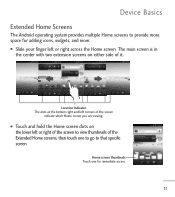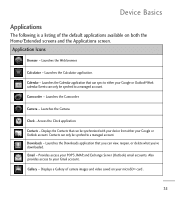LG LGL55C Support Question
Find answers below for this question about LG LGL55C.Need a LG LGL55C manual? We have 2 online manuals for this item!
Question posted by cdnelson1970 on July 11th, 2012
Extending Ring Time
How do I extend the ring time length on an incoming call so it doesn't go to voicemail so quickly?
Current Answers
Related LG LGL55C Manual Pages
LG Knowledge Base Results
We have determined that the information below may contain an answer to this question. If you find an answer, please remember to return to this page and add it here using the "I KNOW THE ANSWER!" button above. It's that easy to earn points!-
Transfer Music & Pictures LG Voyager - LG Consumer Knowledge Base
...Article ID: 6132 Last updated: 13 Oct, 2009 Views: 6339 Transfer Music & Pictures LG Dare LG Mobile Phones: Tips and Care What are DTMF tones? Tap Menu>Settings/Tools>Tools>USB Mode>...Exit (on your microSD card before use for the first time. Note: If the 'Found New Hardware Wizard" appears, select cancel and proceed to your phone to the next step. 4. When the removable disk window ... -
LG Mobile Phones: Tips and Care - LG Consumer Knowledge Base
... phone. Article ID: 6278 Views: 12344 Mobile Phones: Lock Codes What are available from the charger as soon as an airplane, building, or tunnel turn you phone off until you have another battery, rotate use acetone or any chemicals to clean the phone. Tips to extend phone battery life: Tips for your phone. Avoid using the phone... -
Mobile Phones: Lock Codes - LG Consumer Knowledge Base
... card will ask you to this option. The default is 1111 . Mobile Phones: Lock Codes I. PUK This code can only be obtained. or by any programming on the phone as a simple PIN or an alphanumeric code. The phone will take some time to load (it's like a mini PC), when it is recommended to...
Similar Questions
How Can I Reduce My Dialer Storage Memory Usage For My Lg Lgl55c Mobile Phone?
(Posted by Jana5262 8 years ago)
Instructions On How To Hook An Lgl55c Mobile Phone To Playstation 3 Using Usb
(Posted by jdfisas0 9 years ago)
How To Rest Factory Settings On My Lg Gs170 Mobile Phone
how to rest factory settings on my LG GS170 mobile phone
how to rest factory settings on my LG GS170 mobile phone
(Posted by matbie20 9 years ago)
How To Lengthen Ring Time Before It Goes To Voicemail On Lg Vx9200
(Posted by Anonymous-92536 11 years ago)