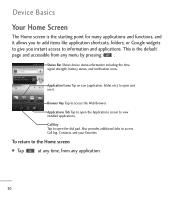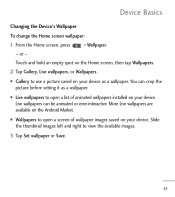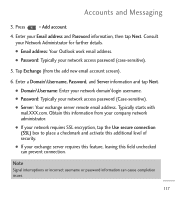LG LGL55C Support Question
Find answers below for this question about LG LGL55C.Need a LG LGL55C manual? We have 2 online manuals for this item!
Question posted by veazeygj on April 12th, 2014
Droping Signal And 3g. I Live Two Miles From Th Tower. Used To Get Great Service
The person who posted this question about this LG product did not include a detailed explanation. Please use the "Request More Information" button to the right if more details would help you to answer this question.
Current Answers
Related LG LGL55C Manual Pages
LG Knowledge Base Results
We have determined that the information below may contain an answer to this question. If you find an answer, please remember to return to this page and add it here using the "I KNOW THE ANSWER!" button above. It's that easy to earn points!-
Channels missing on the HDTV. - LG Consumer Knowledge Base
... Audio issue with the television. Option 1: Cable / Satellite Option 2: Antenna / Over the air If using the manual tuning menu. NOTE: Auto tuning does not find audio/video channels that channel using cable or satellite services to increase the signal quality. While the manual tuning menu is missing you receive your broadcasts from an over... -
Television: Noise/Audio problems - LG Consumer Knowledge Base
... This option can be adjusted as needed to be reset. Television: No Signal Television: Firmware Updates - Make sure cables are properly installed. Adjust audio ...using the menu found on auto leveler using a HDMI cable or digital optical audio cable. Download Instructions Using the TV as necessary. Low volume during commercials can be changed , TV needs service... -
Closed Caption Issues - LG Consumer Knowledge Base
...will not function when TV is on , Or inputs. A weak signal may be turned on if the TV is on these inputs. Using the set -top box or other device that specific channel or ... caption is connected to work properly. Closed captions are not available if the TV is on by using the DTV signal option in the menu, this means it is not an option for the channel is too weak....
Similar Questions
Every Time. I Use My Camera Thw Phone Shuts Off Why Is.this?
(Posted by ronnoeisonit 8 years ago)
Instructions On How To Hook An Lgl55c Mobile Phone To Playstation 3 Using Usb
(Posted by jdfisas0 9 years ago)
How To Configure 3g Lg Vs750 Fathom For Use On A Gsm Carrier.
(Posted by melvtbr 9 years ago)
How To Get Signal On An Android Lg55c
im traveling and i entered an area that doesn't have any signal when i called straight talk they tol...
im traveling and i entered an area that doesn't have any signal when i called straight talk they tol...
(Posted by joyride2468 10 years ago)