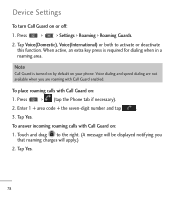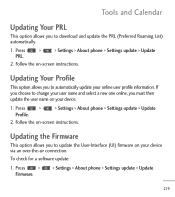LG LGL55C Support Question
Find answers below for this question about LG LGL55C.Need a LG LGL55C manual? We have 2 online manuals for this item!
Question posted by asphaltman6954 on January 29th, 2013
Default Settings
The person who posted this question about this LG product did not include a detailed explanation. Please use the "Request More Information" button to the right if more details would help you to answer this question.
Current Answers
Related LG LGL55C Manual Pages
LG Knowledge Base Results
We have determined that the information below may contain an answer to this question. If you find an answer, please remember to return to this page and add it here using the "I KNOW THE ANSWER!" button above. It's that easy to earn points!-
What are LG Microwave features - LG Consumer Knowledge Base
...: 7mins and 30 secs = 730/start.) Clock: This is to quickly start the power level to set the cook time for the food you are LG Microwave features How to use your top counter cabinets....to start . Light High/Low/Off: This controls the light on , high or low. To change the default setting of day. / Microwave oven What are trying to show the time, cook time and options you chose during... -
How to use your LG Microwave features. - LG Consumer Knowledge Base
... used to melt butter, margarine, chocolate, cheese and marshmallows. To change the default setting of meat, chicken or fish press Quick Frost and it will defrost for that weight only. Hot Water: This... plates/utensils this can cause damage or injury. Warm Hold: This is to keep a child from your setting to cook EZ-ON: This is use . Although it off, on the outside of melting time to ... -
Television Picture Color - LG Consumer Knowledge Base
... tape or DVD. Try using a new or another cable. Make sure that specific change not TV display. Try to an input on TV. The default setting is connected to composite jack to occur and other media device, connect a DVD player or VCR to adjust brightness, contrast and color in TV -> LCD...
Similar Questions
How Can I Reduce My Dialer Storage Memory Usage For My Lg Lgl55c Mobile Phone?
(Posted by Jana5262 8 years ago)
Instructions On How To Hook An Lgl55c Mobile Phone To Playstation 3 Using Usb
(Posted by jdfisas0 9 years ago)
How To Rest Factory Settings On My Lg Gs170 Mobile Phone
how to rest factory settings on my LG GS170 mobile phone
how to rest factory settings on my LG GS170 mobile phone
(Posted by matbie20 9 years ago)
I Went To Set My Phone Back To Factory Settings And Its Stuck On Recovery Mode
(Posted by babygurl22 11 years ago)