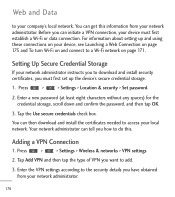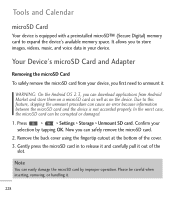LG LGL55C Support Question
Find answers below for this question about LG LGL55C.Need a LG LGL55C manual? We have 2 online manuals for this item!
Question posted by LIfgaff on December 14th, 2013
What Is Credential Storage On Android Model Lgl55c
The person who posted this question about this LG product did not include a detailed explanation. Please use the "Request More Information" button to the right if more details would help you to answer this question.
Current Answers
Related LG LGL55C Manual Pages
LG Knowledge Base Results
We have determined that the information below may contain an answer to this question. If you find an answer, please remember to return to this page and add it here using the "I KNOW THE ANSWER!" button above. It's that easy to earn points!-
LG Consumer Knowledge Base
... - NAS Manuals, Files, and Firmware NAS Firmware Instructions Categories Appliances TV / Audio / Video PC Monitors Video DVD Data Storage Built-in Ovens Home Theater Cook Top Air Conditioners Microwave oven Air Conditioner Mobile Phones Window Air Washer/Dryer Combo Most viewed Firmware updates Software Updates Optical drive drivers Monitor Driver Install Instructions How... -
How do I find the MAC address? - LG Consumer Knowledge Base
... TV: Network Sharing Troubleshooting NetCast Network Install and Troubleshooting Video DVD -> Video Data Storage -> Network Storage Television: No Power How do I use my LG remote to obtain the MAC ... screen. Now choose the Connection Status option. BD370 Not Available. BH200 Network Attached Storage All Models The MAC address is listed first in the Web based control panel. The MAC ... -
Washing Machine: How can I save my preferred settings? - LG Consumer Knowledge Base
...Player (Combo/Recorder) TV -- LCD Projection -- CUSTOM PROGRAM (available on some models) allows you to friend Views: 603 Comments: 0 Also read What is... Microwave oven Washers Dryers Vacuum Washer/Dryer Combo Air Conditioner -- Video -- LCD TV -- Network Storage Mobile Phones Computer Products -- Press the "start" button. Also listed in Ovens -- LG Knowledge Base Search...
Similar Questions
Lg Android Model Number Vm670 Phone Willnot Connect Has Unknown Notification
symbol on top what is it
symbol on top what is it
(Posted by brenaamir 9 years ago)
Why Does My Android Model Lgl55c Get Internet Connection With 3g And My Wifi Is
not on for my phone is not in service?
not on for my phone is not in service?
(Posted by dishevtar 10 years ago)
Straight Talk Android Model Lgl55c How To Change Wallpaper
(Posted by Senlewis 10 years ago)
I Have Lg Android Model # P925 Has 3d Stereoscopic Camera Stopped Working Unexpe
I have LG android model #p925has a 3d stereoscopic camera stop working unexpectedly I try to reset f...
I have LG android model #p925has a 3d stereoscopic camera stop working unexpectedly I try to reset f...
(Posted by shernkhan 11 years ago)
Credentials Storage
forgot password for credentials on my lg optimus q and dont know how to reset a new one
forgot password for credentials on my lg optimus q and dont know how to reset a new one
(Posted by susanwaters1965 11 years ago)