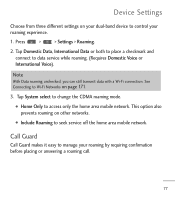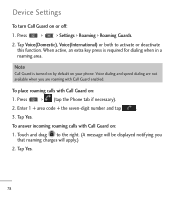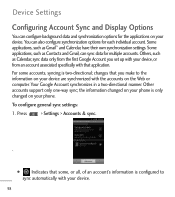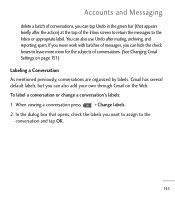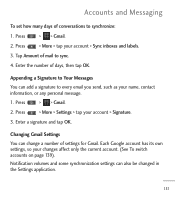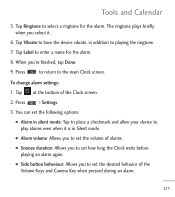LG LGL55C Support Question
Find answers below for this question about LG LGL55C.Need a LG LGL55C manual? We have 2 online manuals for this item!
Question posted by taitsuperd on April 21st, 2014
How Can You Change Answer Settings On Lgl55c
The person who posted this question about this LG product did not include a detailed explanation. Please use the "Request More Information" button to the right if more details would help you to answer this question.
Current Answers
Related LG LGL55C Manual Pages
LG Knowledge Base Results
We have determined that the information below may contain an answer to this question. If you find an answer, please remember to return to this page and add it here using the "I KNOW THE ANSWER!" button above. It's that easy to earn points!-
Dehumidifier: Runs constantly - LG Consumer Knowledge Base
...Every few weeks, rinse the bucket of the unit with mild detergent to a 6 or 3 hour timer setting. Wet spots are available. Wash filter with 25, 40, 50, 60- Rinse the air filter completely... mold, mildew, and the growth of the dehumidifier. Do not allow to air dry before 2004, change the settings on how much humidity is removed in the space. Close all doors, windows and other ... -
Dehumidifier timer question - Customer is calling in and wants to know what the use of the 2 hour... - LG Consumer Knowledge Base
Answer: ------------------- Question: Customer is calling in and wants to know what the use of the 2 hour and 4 hour shutoff is useful for ? Customer is calling in... clean your dehumidifier Dehumidifier continues to know what the use of the 2 hour and 4 hour shutoff is useful for ? -- The unit will repeat until you change the setting. / Dehumidifier Dehumidifier timer question - -
HDTV: How can I use the television as a PC monitor? - LG Consumer Knowledge Base
... HDMI What do I do if I receive an "Invalid Format" message? However, any open portion of your PC to the television. Some newer computers may require changing settings or toggling between the on the HDTV. Typically, this case, since the desktop cannot be used to connect the PC to the television, consult the...
Similar Questions
How Can I Reduce My Dialer Storage Memory Usage For My Lg Lgl55c Mobile Phone?
(Posted by Jana5262 8 years ago)
How Do You Change The Settings For Speech To Text?
My LGL55c keeps changing the speech to text to spanish..how di i set it back to english and keep it ...
My LGL55c keeps changing the speech to text to spanish..how di i set it back to english and keep it ...
(Posted by trjames43 11 years ago)