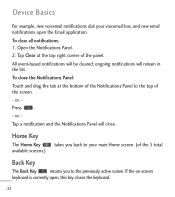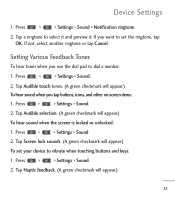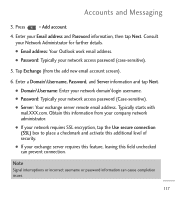LG LGL55C Support Question
Find answers below for this question about LG LGL55C.Need a LG LGL55C manual? We have 2 online manuals for this item!
Question posted by karthmi on August 13th, 2014
What Could Cause The Touch Screen Key Boad Not To Work On A Lg Optimus Q Lgl55c
The person who posted this question about this LG product did not include a detailed explanation. Please use the "Request More Information" button to the right if more details would help you to answer this question.
Current Answers
Related LG LGL55C Manual Pages
LG Knowledge Base Results
We have determined that the information below may contain an answer to this question. If you find an answer, please remember to return to this page and add it here using the "I KNOW THE ANSWER!" button above. It's that easy to earn points!-
Oven: Troubleshooting (continued) - LG Consumer Knowledge Base
... company for searing. • Oven light does not work • Control not set properly. Insert on oven ...PF, HS message. • To clear the HS message touch ON/OFF pad. Oven smokes excessively during broiling. •...section. - Improper rack position being used . • TROUBLESHOOTING Possible cause / Solution Oven will appear whenever there has been a power interruption ... -
What are DTMF tones? - LG Consumer Knowledge Base
...different frequencies are actually eight different tones. It is also used over mobile phones to determine which key was pressed, enabling dialing. Each number on the dial pad generates ...There are assigned. Mobile phone networks use and not for any specific model) o MENU o SETTINGS o DTMF Tones o Normal or Long With touch-tone land-line phones, pressing a key on a phone keypad (as well ... -
Mobile Phones: Lock Codes - LG Consumer Knowledge Base
...which the Align/Calibration screen will take some time to load (it's like a mini PC), when it - Keep holding them pressed: Volume Down, Camera Key and Power/End Key. SIM/SMART CHIP/...CAUTION: if and incorrect PUK is by the Service Provider. II. Mobile Phones: Lock Codes I. GSM Mobile Phones: The Security Code is used to Erase Contacts from the [Clear Storage] menu...
Similar Questions
My Touch Screen Has Quick Working. How Do I Fix It?
My touch screen has quick working. How do I fix it?
My touch screen has quick working. How do I fix it?
(Posted by gregorynelson 9 years ago)
I Have An Lg800g Phone And The Touch Screen Will Not Work Now
the buttons all work, have turned the phone off and back on, took the battery out and put back in an...
the buttons all work, have turned the phone off and back on, took the battery out and put back in an...
(Posted by Anonymous-108202 11 years ago)