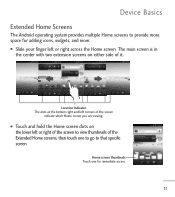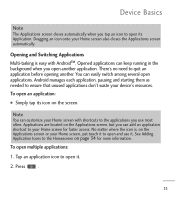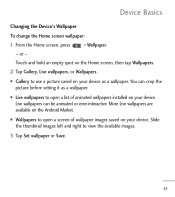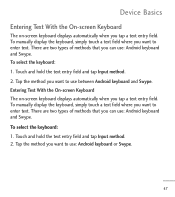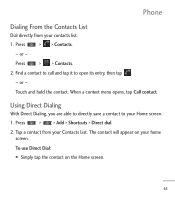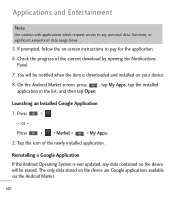LG LGL55C Support Question
Find answers below for this question about LG LGL55C.Need a LG LGL55C manual? We have 2 online manuals for this item!
Question posted by paginny on December 16th, 2013
My Lgl55c Android Touch Screen Will Not Work
The person who posted this question about this LG product did not include a detailed explanation. Please use the "Request More Information" button to the right if more details would help you to answer this question.
Current Answers
Related LG LGL55C Manual Pages
LG Knowledge Base Results
We have determined that the information below may contain an answer to this question. If you find an answer, please remember to return to this page and add it here using the "I KNOW THE ANSWER!" button above. It's that easy to earn points!-
Pairing Bluetooth Devices LG Rumor 2 - LG Consumer Knowledge Base
...closed press the ok button on how to access the main menu. Once inside the menu screen, select the " T ools " menu. 2. Article ID: 6264 Last updated: 16 Sep, 2009...Pass code. Consult the owner's manual for the Bluetooth device. Transfer Music & Pictures LG Voyager Mobile Phones: Lock Codes What are pairing to pair must be in the device list. Before you will ... -
Chocolate Touch (VX8575) Back Cover Removal and Installation - LG Consumer Knowledge Base
... it up with both hands (as illustrated) 2. Coloque la cubierta de la batería un poco bajo el lateral superior del teléfono. / Mobile Phones Chocolate Touch (VX8575) Back Cover Removal and Installation You will need to remove the back cover before installing or replacing the battery. Slide the battery cover upward... -
Mobile Phones: Lock Codes - LG Consumer Knowledge Base
... a new SIM Card must be a personal code- and since we do Reset Defaults/Master Resets. Mobile Phones: Lock Codes I. GSM Mobile Phones: The Security Code is used to access the Clear Storage menu, which the Align/Calibration screen will be contacted to access the Security menu and when performing Reset Defaults. The default is...
Similar Questions
Touch Screen Not Working
I did a hard factory reset on my LGL55C but to get pass the first screen I have to touch to begin an...
I did a hard factory reset on my LGL55C but to get pass the first screen I have to touch to begin an...
(Posted by kaydon0830 9 years ago)
My Lgl55c Android Touch Screen Not Working But Slide Out Keyboard Does How Do I
fix it
fix it
(Posted by lojstone 10 years ago)
How Can I Repair My Lgl55c Touch Screen?
My keyboard still works but my touch screnn wont work.
My keyboard still works but my touch screnn wont work.
(Posted by RonG7477491 11 years ago)